Using the Second Query Example
Repeat the preceding process using UF_QRY02 - Listening for General Framework Objects And View Their Properties to create a reusable part named UF_QRY02 and snap in as the command handler for a tab/command handler named “Example 2“.
When you execute “Example 2” and click the report button the resulting display should look like this:
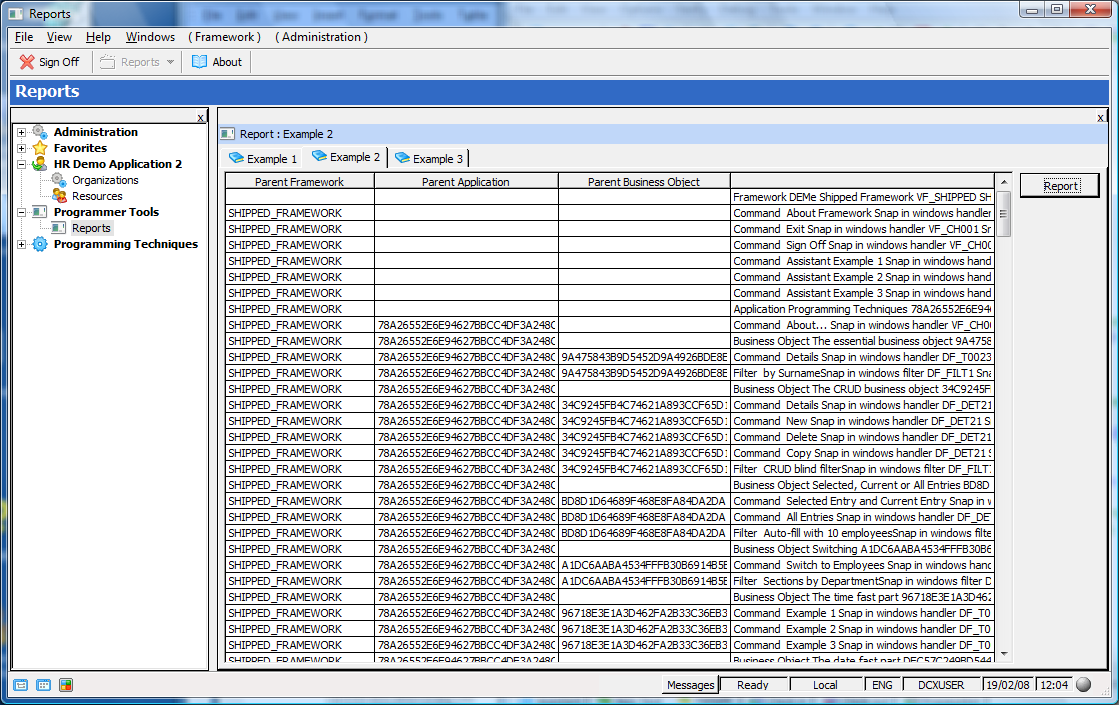
This report lists all the snap in components for every filter and command handler in the framework. This example report is not especially useful. It is designed to demonstrate how you can go about creating reports that match your exact needs.