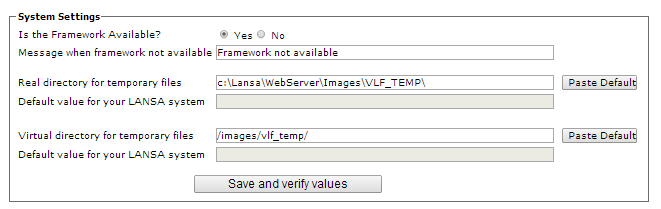Can my Web browser applications be used with Windows multi-tier web server configurations?
The browser version of the Visual LANSA Framework generates pages at runtime that are included in the LANSA for the Web page via Server Side Includes (SSI).
There is a requirement for the application server (where the include page is generated) to be able to access the web server's file system. Whether the application server is a System i or a Windows PC a virtual directory must be created in the Windows web server.
The easiest way to configure the temporary files directory is to use a directory in the System i IFS system. In this example the directory nominated for the temporary files is /tmp and the virtual directory (alias) created in the Windows web server is VLF_Temp.
Step 1. On the Windows web server PC, open the Internet Information Services located in the Administrative Tools folder in the Control Panel.
Step 2. Right click on the Default Web Site, select New and then Virtual Directory.
Step 3. Follow the instructions in the Wizard:
|
Alias |
Visual LANSA Framework_Temp |
|
Directory |
Use the Browse button to locate the tmp directory on your System i IFS. Note that you must have mapped a drive to /tmp |
|
Access Permissions |
Allow Directory Browsing |
|
User Id and Password |
Specify the user and password to access the IFS directory |
Step 4. Stop and Restart the IIS Admin Service located in the Administrative Tools folder in the Control Panel.
Step 5. Verify the virtual directory is accessible. Start Internet Explorer and type http://localhost/vlf_temp/
Execute the Administrator's Console:
http://<your host>/cgi-bin/lansaweb?procfun+vf_pr004+vfu0402+<ppp>
Where <your host> is the IP address of your LANSA for the Web server and <ppp> is the partition to be used.
The values for the Real and Virtual Directories would then be set like this:
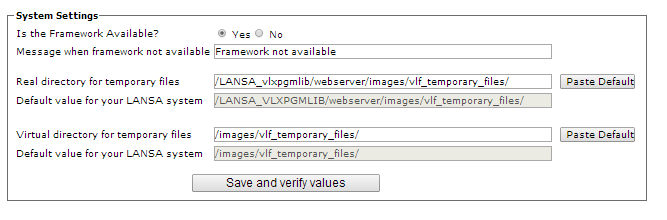
Conceptually the issues are the same. However, if you use images or a subdirectory of it, you might not require the configuration of a virtual directory. In this example:
The values for the Real and Virtual Directories would then be set like this: