Defining the Object Relationships
Display the Instance List/Relations tab in the properties of a business object to see the relationshop. To see the relationship details, select an object in the list of available business objects.
In this example you can see that an EMPLOYEE is defined as a child of a SECTION:
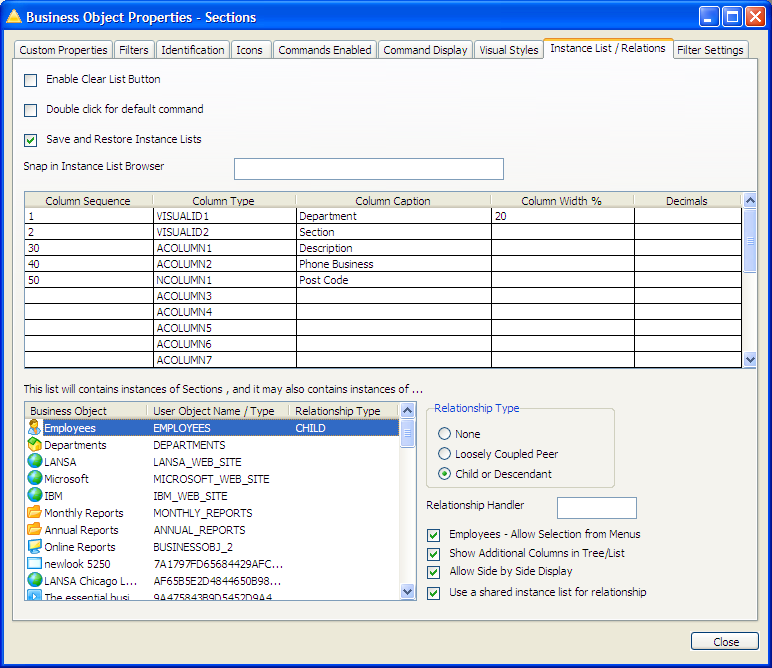
If you are using parent-child instance lists, you must use VISUALID1. Do not set VISUALID1's Column Sequence to zero.
The relationship options define settings that impact the relationship and how the associated instance list is to be processed and displayed:
Allow Selection from Navigation Pane
Use a Shared Instance List for Relationships
Also see: