Hiding Objects in Navigation Pane
By default objects specified as child objects are still allowed to be selected from the navigation pane in their own right:
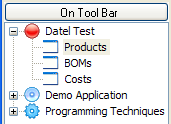
Depending up on the end-user's perception of what the child objects are you may or may not choose to make the disappear from the navigation pane.
To stop them appearing in the navigation panes (so that they are only visible as children of the parent object) go back to the Instance List/Relationship tab for the parent business object and uncheck the "Allow Selection from Navigation Pane" check boxes for both child objects. The child objects are hidden:
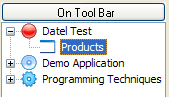
If you do leave them on the navigation pane, they continue to function as discrete business objects in their own right and have their own individual instance lists.