How do I keep some rows together in a page?
Define a named cell range that covers the rows you want to keep together, and name the range KeepRows_<Order>_<Name>. You should substitute <Order> with a number and <Name> with any name (it’s totally arbitrary, it’s there just so that you can define multiple KeepRows range as Excel won’t allow you to have two ranges with the same name). Order will almost always be 1 however there will be instances where you will want to put numbers greater than 1 for Order.
Example
Let’s say that you have a template that produce the following report and you want to make sure that rows that make up a record are kept together in a page, so as to avoid the situation illustrated in the next figure.
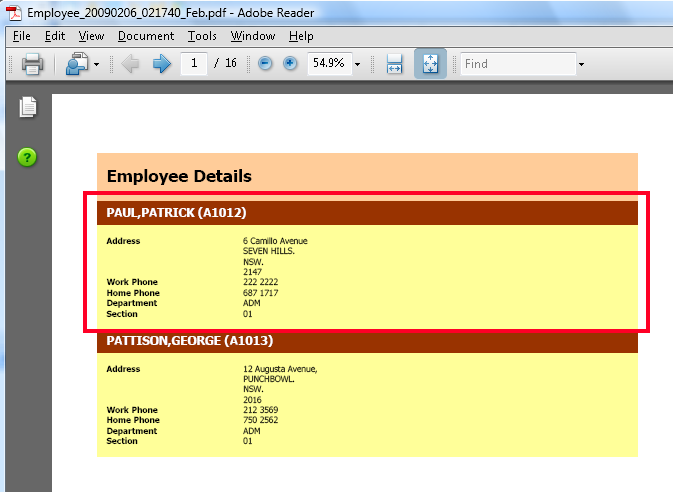
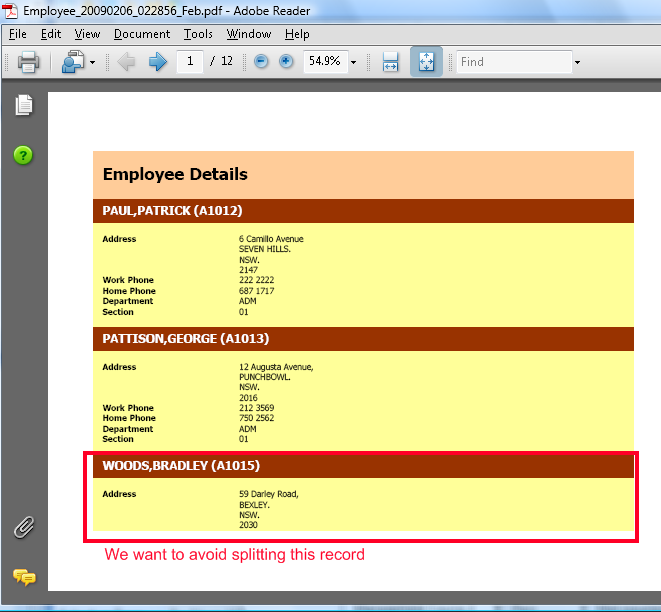
To make sure that the rows of a record are kept together, define a named range called KeepRows_1_Employee (the last part of the name Employee is arbitrary; you can call it anything you want, but you need to keep KeepRows_1_ the same) as illustrated below.
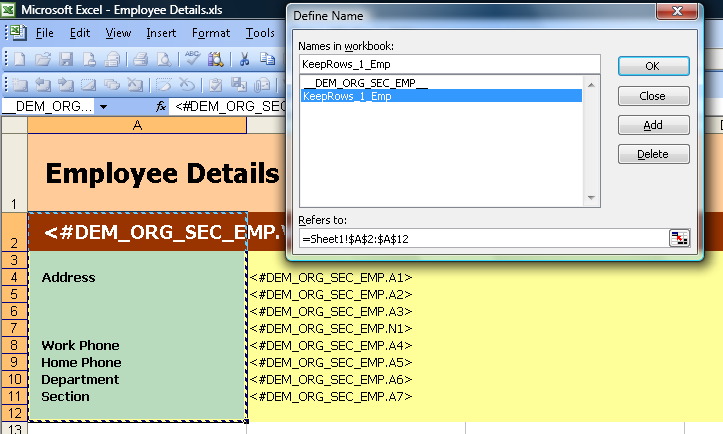
Notice that the range only needs to cover the first column as columns are irrelevant here.