Step 2. Specify Identification Options
In this step, you will identify the application in the Framework by assigning properties such as captions and bitmaps.
1. Select the Identification tab.
2. Set the Caption to iii HR (where iii=your course assigned ID) and press F1 to see the context-sensitive help for the Caption property.
3. Set the Hint to Human Resources Tutorial.
4. Ignore the other fields on the tab sheet.
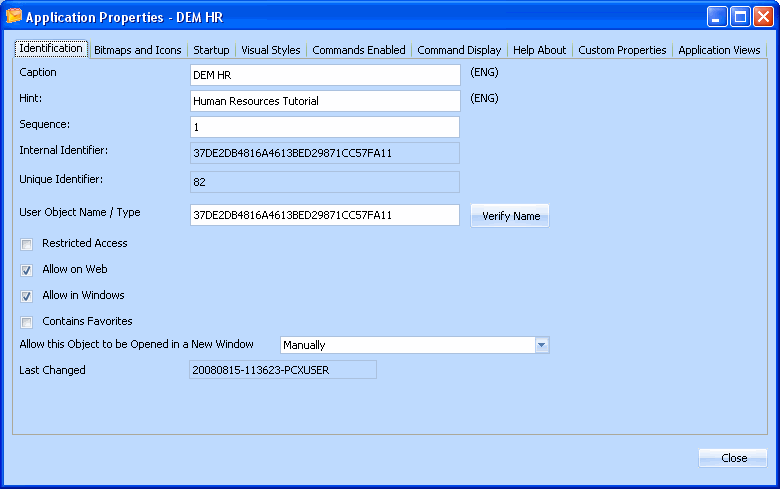
5. Display the Bitmaps and Icons tab.
6. Select the icon  for the application.
for the application.
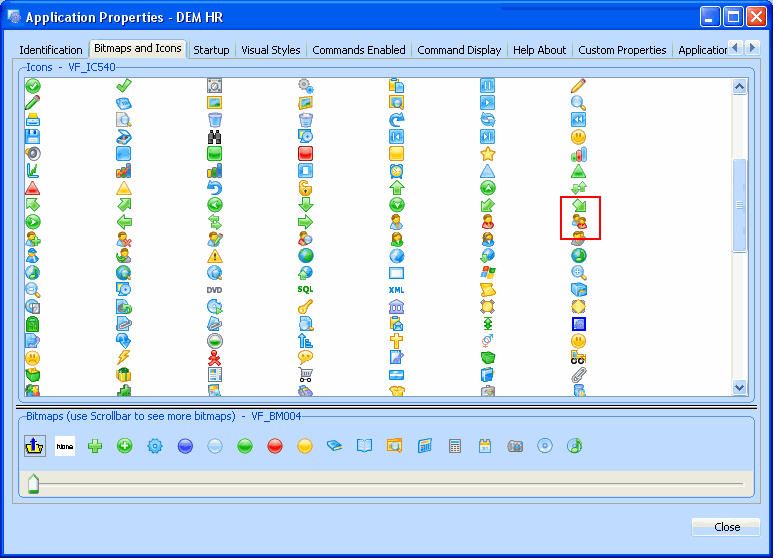
Note that the icons and bitmaps you see here are shipped with the Framework, but that you can also enrol your own. To see how to do this open the component UF_IB001 in the Visual LANSA Editor and follow the instructions.