Multiple Window Control Bar Location
Use this option to change the location of the Windows Control Bar that is displayed on Framework forms when more than one Framework window is open. This option can also be used to hide the Windows Control Bar.
The default location is Above Title Bar.
To hide the Windows Control Bar, select option None - Do not display control bar.
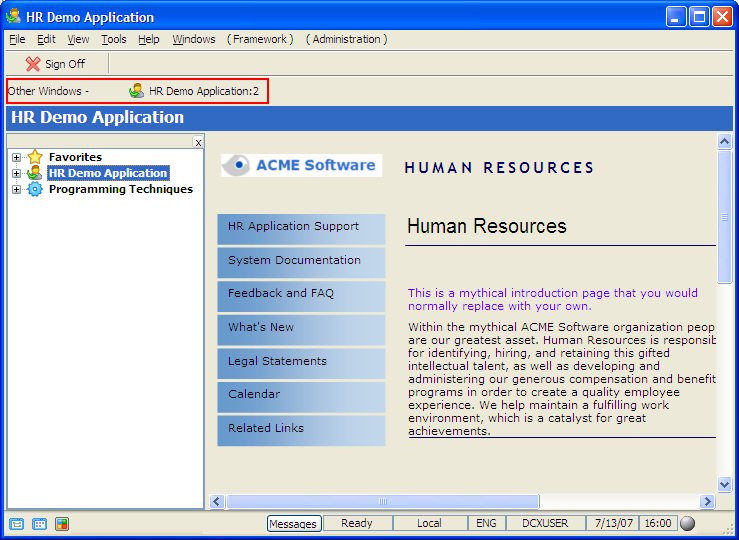
This property is in the Identification tab.