Step 7. Add the Data
You also need to include the personnel files with data.
1. Expand Files in the Other Objects tab.
2. Locate the Personnel System files PSLMST, PSLSKL, PSLEVENT, PSLTIMES, SECTAB, SKLTAB and DEPTAB and add them to the selected items.
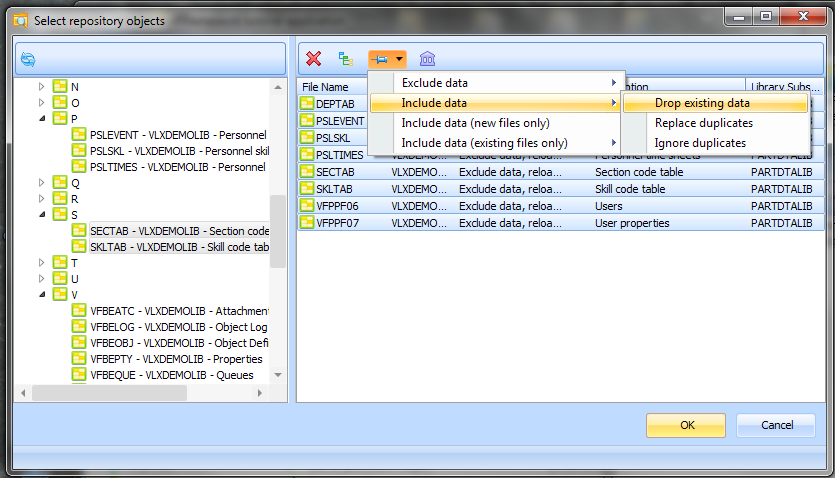
3. Select the files and click on the Include File Data button.
The Data column now indicates the files will be included with their data in the package.
4. Click OK.