Step 5. Execute the About Command
You have now finished defining your application. In this step, you will try executing the application and the only command (About…) that is currently enabled for it. When commands are enabled they can often be executed from different places.
1. Select your iii HR application and right-click.
2. Select the About… command from the pop-up menu. This displays your Iii HR application's help about information:
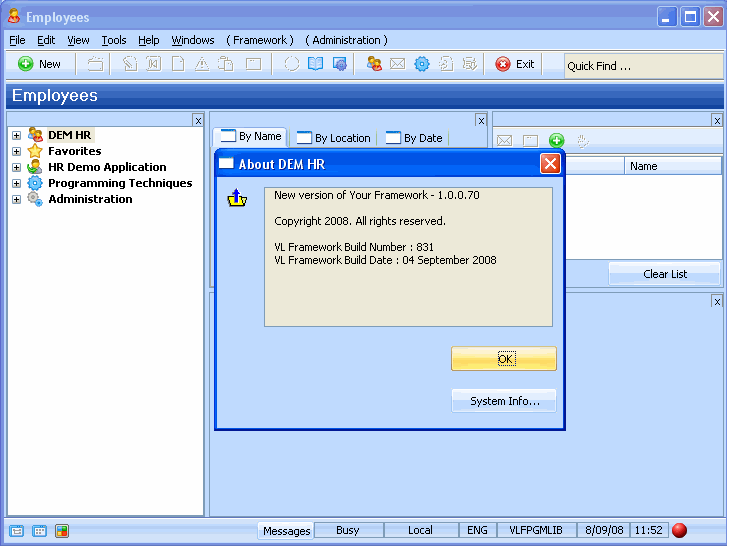
3. Click OK.
4. Now Select Help and then About.... from the main menu bar. Again, your III HR application's help about information is presented.
5. Click on the Technical Support… button to display the web page you specified.
6. Click OK to close the dialog box.