Step 6. View Overall Themes
This step is only applicable to EPC831 version of the Framework with Visual LANSA SP5 or later.
In this step you find out how to change the visual theme of your application.
1. Display the Framework properties.
2. Display the Visual Styles tab.
3. Make sure the option End user can change theme is not selected.
3. Change the Overall Theme to 2007 Graphite:
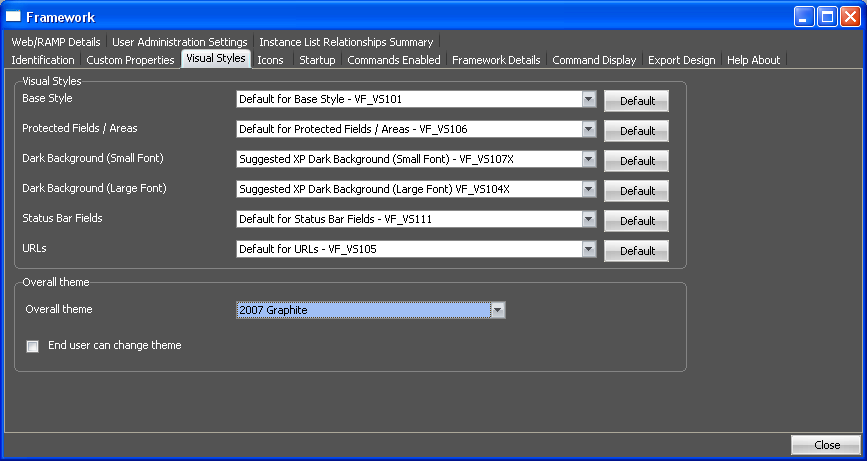
When a theme is selected the appearance of the entire framework changes to the new theme immediately, including your own command handlers and filters.
4. Close the Framework properties window and click on the iii HR application to see how it has changed.
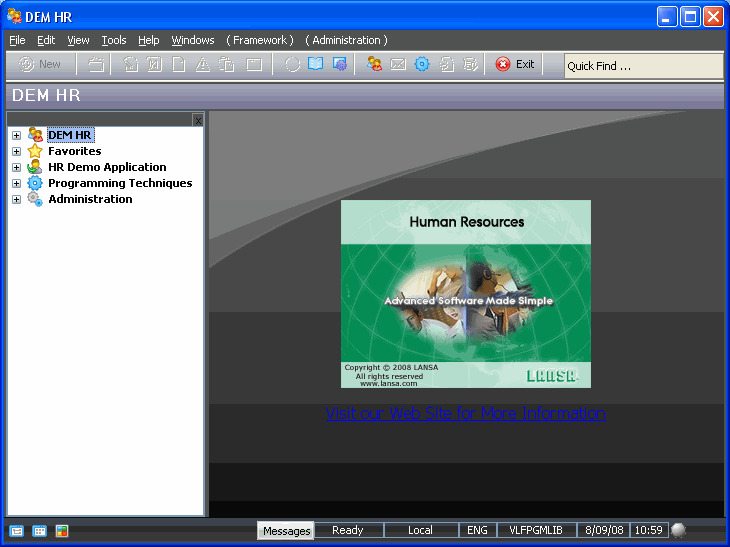
5. Change the theme back to 2007 Blue in the Framework properties.