Control Row Color in Instance Lists
The font and background color of instance list rows can be controlled:
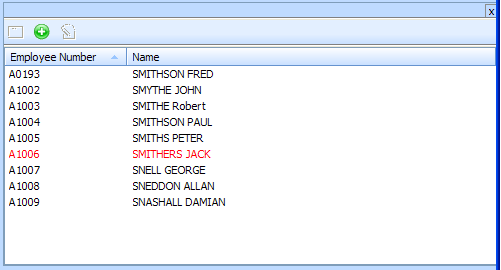
Instance List row colors are specified when adding rows:
- Windows and WAM Filters and command handlers can use a new RowColor parameter on the avListManager.AddtoList and avListManager.UpdateListEntrydata methods.
- Web event filters and command handlers use the instruction VF_SET ROWCOLOR.
- Relationship handler functions call the SETROWCOL subroutine to set the color for WEB and WIN environments.
The color of an instance list entry can also be set back to what it was, by specifying the value "DEFAULT".
For windows environments the color is the name of a visual style that has been enrolled in the VLF. For web environments the color is a CSS string, like:
"color:RED;background-color:BLUE;font-style:italic "
Note that in the VLF.NET only certain CSS attributes are supported.
You could use row colors to, for example, create heatmaps:
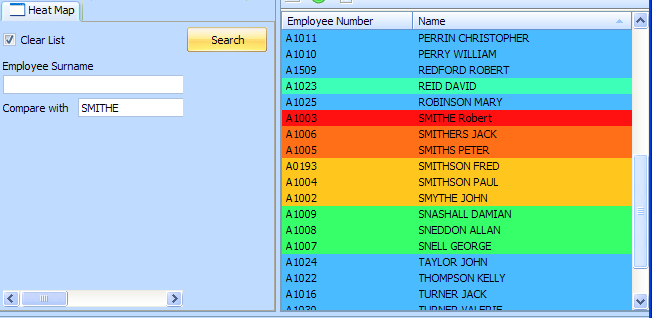
See Changing the Color of List Entries (RowColor).