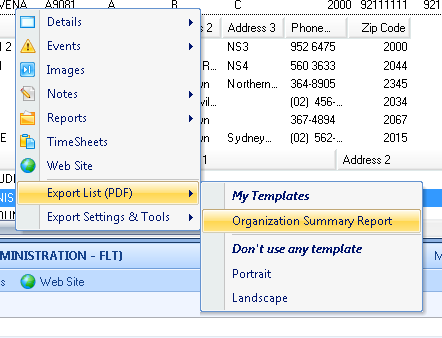Creating Your First Report Template
1. Open the “Export Settings & Tools” menu
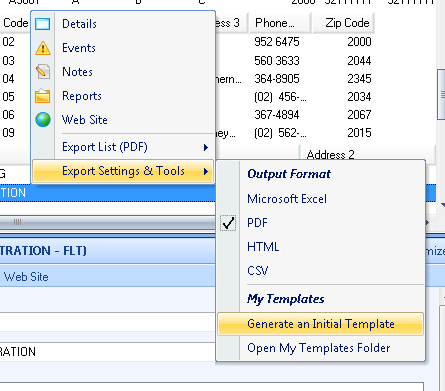
2. Click on “Generate an Initial Template”.
If Excel is installed it will open up showing the new template.
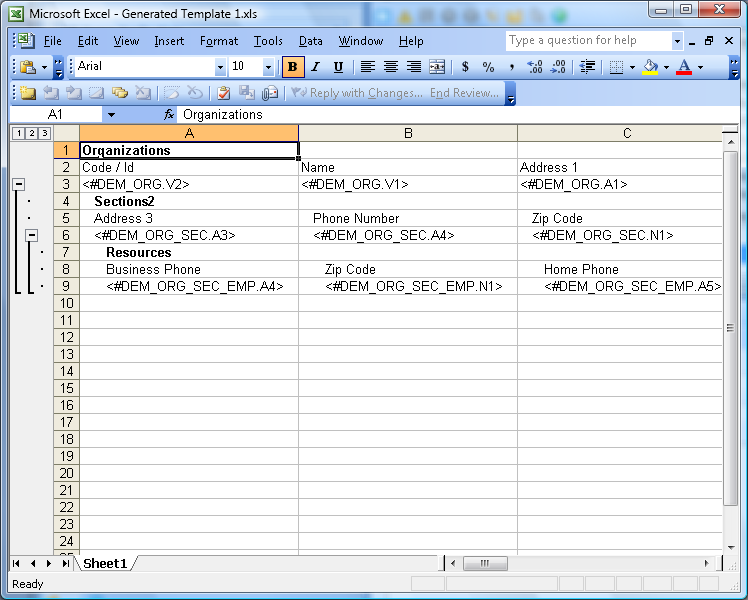
Pay attention to the “value placeholders” – those texts in the form of <#BusinessObject.Field>.
3. Save your template, close it, and rename it to a more descriptive name.
As mentioned earlier, report templates are stored under “My Documents” folder. To rename your report template, you will need to open the folder containing the template. You can easily do that from the context menu.
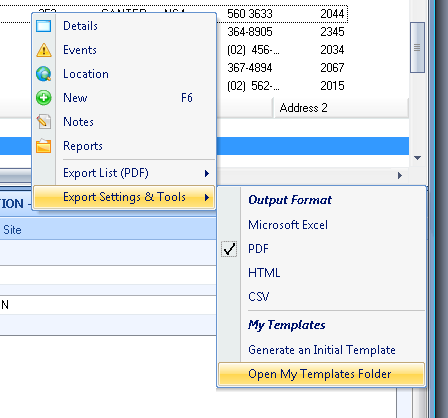
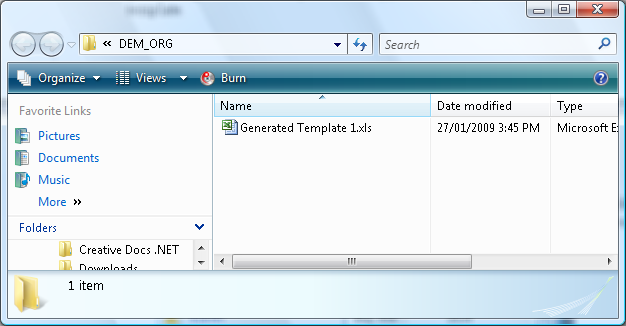
4. You can now rename the template file, say to “Organization Summary Report”.
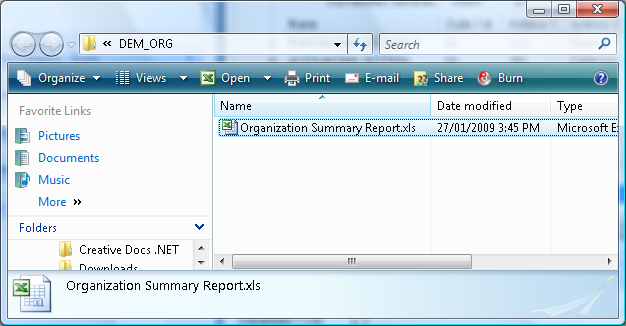
When you go back to the context menu, your report template will now appear under “My Templates”