Creating Web Interface for Maintaining Users and Authorities
Note that by default the Administration application and the Users and Authorities business object are restricted access objects. You should specifically grant the Administrator authority to these objects.
It is possible to use the Administrator interface in a deployed Framework web application to create users and groups, set authorities and custom property values
To use the web interface to create and maintain users and authorities you must merge the Administration application and the Users and Authorities business object to your Framework:
1. Start the Framework in Design mode.
2. Start the Merge Tool using the Merge Tool option in the Framework menu. See Using the Merge Tool.
3. Locate the merge list VF_Administration_Merge_List.txt in your partition execute folder using Windows Explorer and copy it. Paste it in the Merge Files area in the Merge Tool window.
4. To merge the Administration application and the Users and Authorities business object:
- Select the two objects in the Merge List area in this order:
|
VF_FP002 – Administration |
|
VF_FP003 – Business Object (Users and Authorities). |
- Select all the objects in the Reference List:
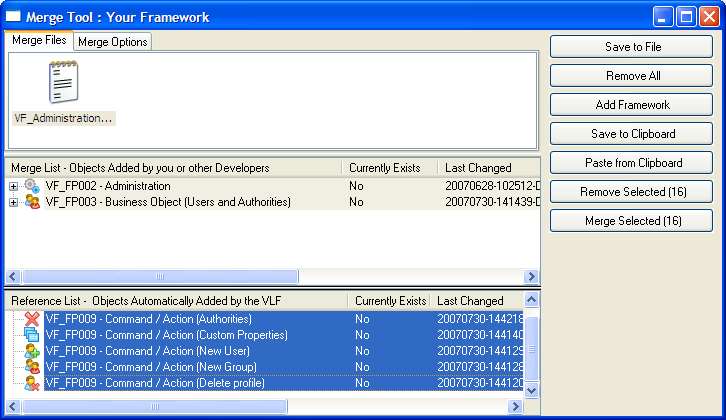
Note that the Merge Selected button’s caption should now show Merge Selected (16).
- Click on the Merge Selected button.
- Click on the Perform All Selected Merges button.
- When you receive a message, uncheck the check box and click the Close button. Do not Save and Restart yet.
- Click on the Perform All Selected Merges button again.
- When you finish, Save and Restart the Framework but do not upload your changes to the web server yet.
- When the Framework restarts, make a dummy change to the Framework, save and upload your changes.
You can now administer users and authorities in a Framework web application provided you have signed on as an Administrator.
New Framework objects required for this functionality
|
Other required objects
|