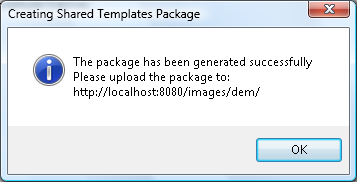Publishing Shared Templates
To share your templates with other people, you will need to create a template package (which is basically a ZIP file containing the templates you want to share), and then get your Framework web administrator to upload the package to the Framework website.
1. Open the context menu, and then select Create Shared Templates Package.
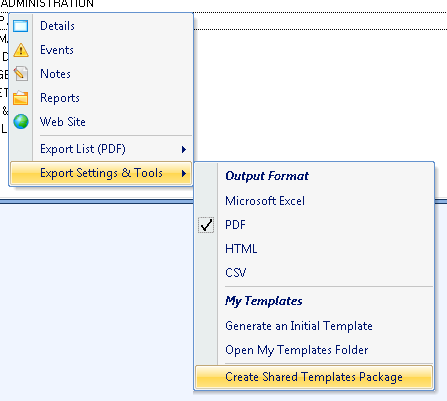
A dialog box will appear, showing you all your private templates.
2. Select the templates you want to share and the output folder under which the package should be created. Click on Create Package.
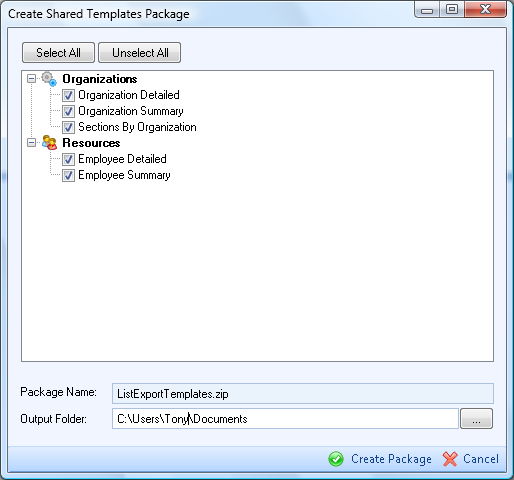
If everything is OK, a message similar to below will appear, and then a new Windows Explorer window will open showing the output folder. Upload the ListExportTemplates.zip file to your Framework website (ask your network/web administrator to do that if necessary).