List Manager and Instance Lists
The component that manages the instance list is called the List Manager.
Each entry in the instance list represents a specific instance of the business object (in this example a specific employee):
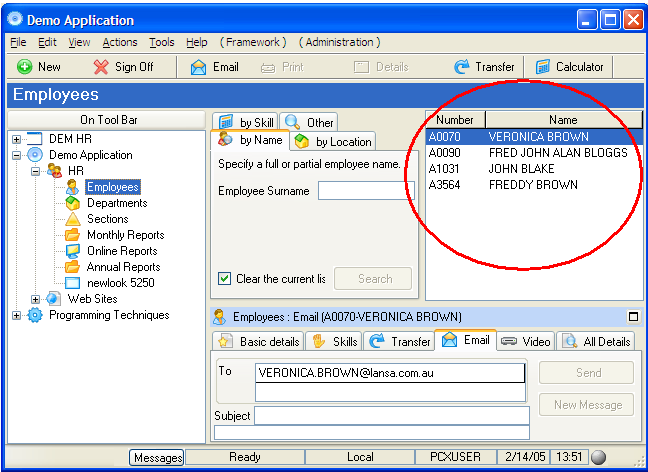
See Basic Instance List Processing for an explanation of how filters, instance lists and command handlers interact.
When a list entry is shown on the screen, it needs to have something that makes it easy for the user to identify it. These visual identifiers often include elements that are very definitely never used as programmatic identifiers such as a name. Most business objects have at least two visual identifiers. See Visual Identifiers.
Each entry in the list must also have something that uniquely identifies it within the list. For example employee number A0070 uniquely identifies employee Veronica Brown. This programmatic identification is required so your filters and command handlers can uniquely identify which instance of a business object they are working with (obviously, name is not necessarily unique). Many business objects require more than one programmatic identifier to make them unique. See Programmatic Identifiers.
To examine the identifiers used in your Framework application, see Testing Identifiers.
In the Windows Framework the filter can be coded to override the instance list column headings at run time. This can be used to make the instance list suit the result of different filter searches. See Overriding Instance List Column Headings. Also the filter or command handler can be coded to sort the instance list at run time. See Programmatically Sorting the Instance List.
Note that you do not necessarily need to use the standard instance list provided by the Framework. See Optionally Create Your Own Instance List.