Framework Details
Use this tab to set options for the entire Framework:
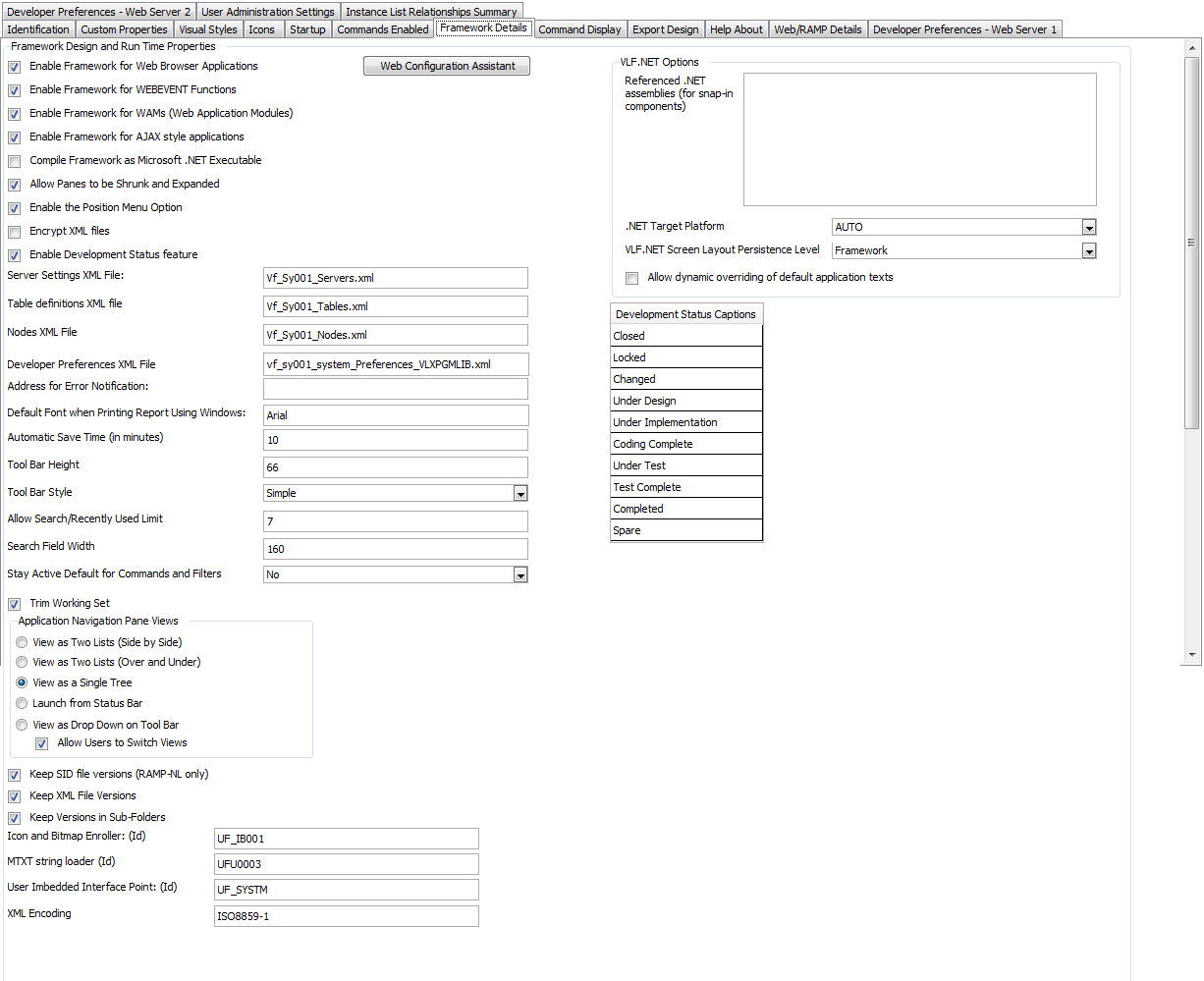
Address for Error Notification
Allow Dynamic Overriding of Default Application Texts
Allow Panes to be Shrunk and Expanded
Allow Search/Recently Used Limit
Automatic Save Time in Minutes
Compile Framework as Microsoft .NET 2.0 Executable
Default Font when Printing a Report Using Windows
Developer Preferences XML File
Enable Development Status Feature
Enable Framework for AJAX style applications
Enable Framework for Web browser Applications
Enable Framework for WEBEVENT Functions
Enable the Position Menu Option
Stay Active Default for Command Handlers and Filters.
View as Two Lists Over and Under
View as Two Lists Side By Side
VLF.NET Screen Layout Persistence Level