VLF.NET Applications
Any Framework Web Browser application can be compiled as a .NET executable. The VLF.NET feature supports all existing and new WAM filters and command handlers and all RAMP screens and scripting.
How is the VLF.NET feature activated?
To enable the VLF.NET feature:
- Open your Framework as a designer. Use the (Framework) -> (Properties…) menu options. Display the Framework Details tab. Ensure that the Enable Framework for Web Browser Applications option is checked.
- Check the Compile Framework as Microsoft .NET Executable option.
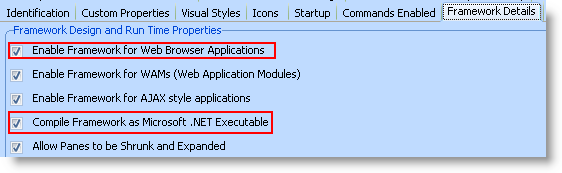
When you next save the Framework with these options selected, the Framework is compiled as a .NET executable.
Are there any circumstances under which VLF.NET feature cannot be used?
Yes, if the users are behind a proxy server that requires them to enter their username and password, the VLF.NET feature cannot be used. This is a limitation of .NET ClickOnce deployment technology which does not currently support downloading of files through a proxy server that requires non-Windows integrated authentication.