New Virtual Clipboard Control Options
As a designer you will see a new (Virtual Clipboard) control options on the (Framework) menu:
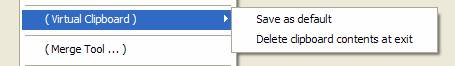
The new Save as Default option allows you to save your virtual clipboard settings as a default file.
Typically default file clipboard files are deployed to end-users to establish basic system defaults.
The new Delete clipboard content at exit option causes the virtual clipboard to be deleted at Framework shutdown.
This saves you from having to locate the files the clipboard is saved in and manually deleting them.
For more information see Persistence, Resetting and Deploying in Windows Applications.