Personalize Your Framework
There are some simple things you should do to make your Framework reflect the company you are building the application for. Even if you are just doing a proof of concept, it is important to make the Framework appear to be the customers software, not LANSA's.
Note that you can also change the appearance of the Framework by Tailoring the Window Layout .
As shipped, when the Framework is run, it looks like this:
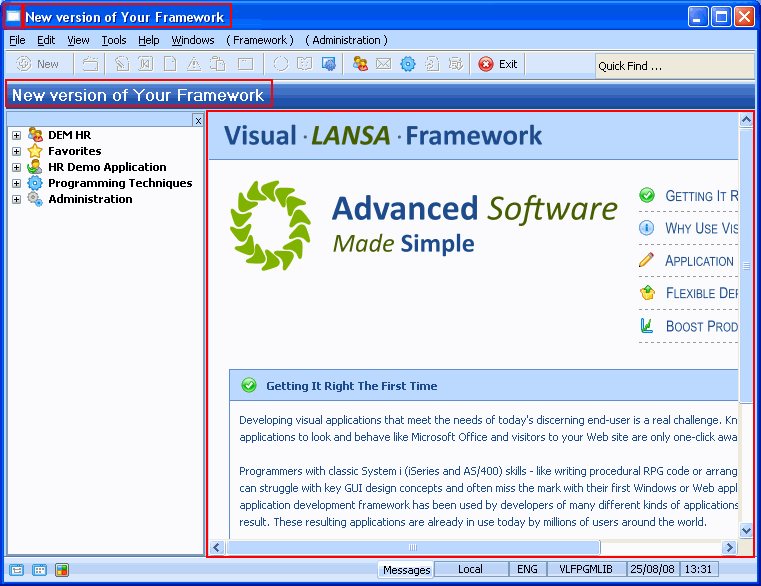
The shipped splash screen and the link to the web page are only intended as placeholders. They should be changed to reflect the company the Framework is being built for. So should the Framework caption and icon.
When the user chooses the Help menu option About Framework in the shipped version of the Framework they see this:
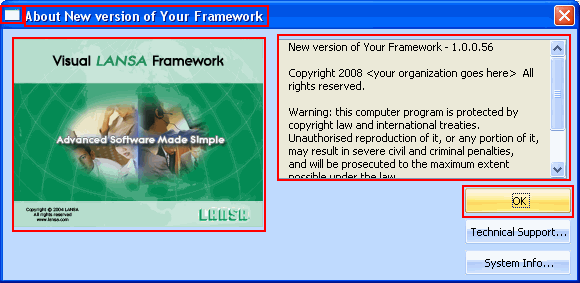
The image, the text, and the url that the technical support button links to (www.lansa.com) should all be changed.
An image can also be added to the top of the sign-on screen:
