Web Configuration Assistant
The Web Configuration Assistant makes the web configuration of the Framework easier. Its use is optional, the alternative is to configure the VLF web using the Developer Preferences (in Framework Properties) and the VLF Administrator Console.
Initially, you specify the caption, IP address and port for the web server:
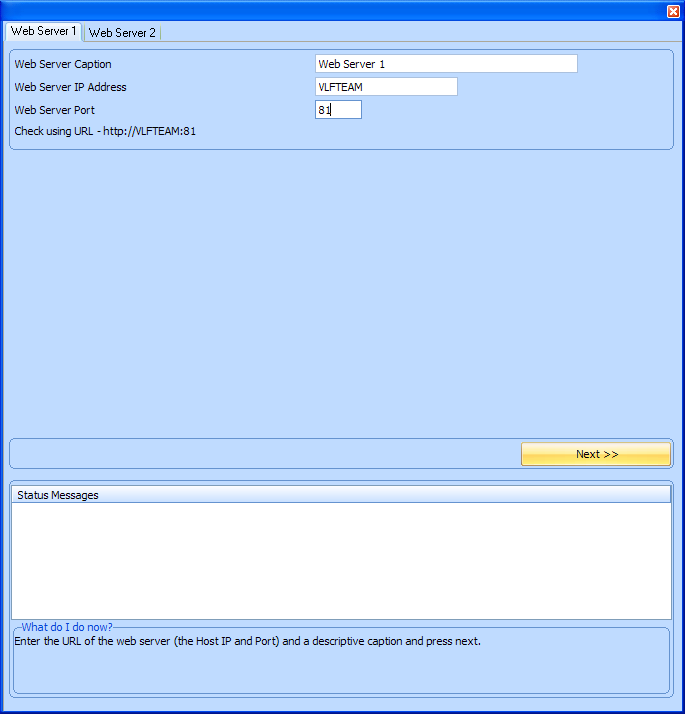
The Web Configuration Assistant then detects information about the server and if necessary requests more details:
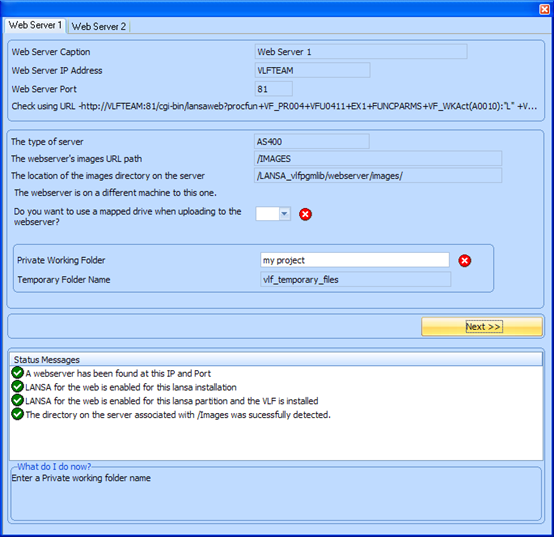
The web server details specified using the Web Configuration Assistant are recorded in the Developer Preferences tab for the web server.
The Web Configuration Assistant can be accessed from either the (Framework) menu, or from the Framework Properties --> Framework Details tab.
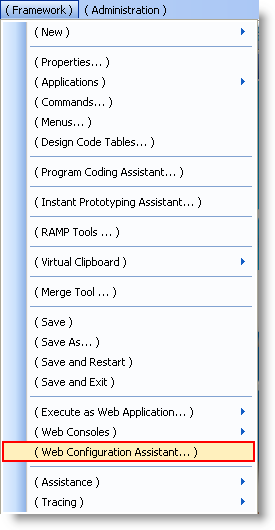
Before you start, it will make configuration easier if you ensure that the following has been done:
- LANSA for the Web is installed, configured, and started on the web server.
- The partition you are working with on the web server is enabled for LANSA for the Web, and has been initialised.
- The partition you are working with on the web server is enabled for RDMLX.
- The Framework (EPC870 or later) has been imported into that partition on the web server.
- The web server is accessible from your PC.
- If the webserver is located on a different machine to your development machine, map a network drive to the web server, and record the drive letter used. See Do you want to use a mapped drive when uploading to the websever?
The Web Configuration Assistant will define your web server(s) to the VLF. It will create a VLF temporary files directory and your project directory within the images directory on the webserver.
Start by entering the web server's description, ip address and port, and press next. Then follow any subsequent instructions.
Warnings
- The Web Configuration Assistant cannot configure the VLF for multi-tier web environments.
- The Web Configuration Assistant may not be able to detect the location of the images directory, on the webserver. If so, you will need to supply this information.
- The detected values are saved during the last step. No changes will be saved unless you do the last step (Save my settings).
- The detector programs running on the web server need to have sufficient authority to create test files and subdirectories in the images directory.
- The first time a web server is accessed, there may be such a long delay that the Web Configuration Assistant thinks that it has failed. If you press the next button again, it may succeed on the 2nd attempt.
See:
The location of the images directory on the server
Do you want to use a mapped drive when uploading to the websever?