Step 7. Prototype Command Handlers for Statistical Reporting
The following steps are optional, but if you prototype the command handlers, your application will look more complete. If you are comfortable with creating mock up command handlers, you can skip this step.
1. Select Statistical Reporting and then the Weekly Reports tab.
2. Select and delete the standard RAD-PAD text from the command handler prototype and type in text and paste in commands using the images palette. (You can also use other pictures, for example clip-art). Prototype the handler as you wish. The end result could look something like this:
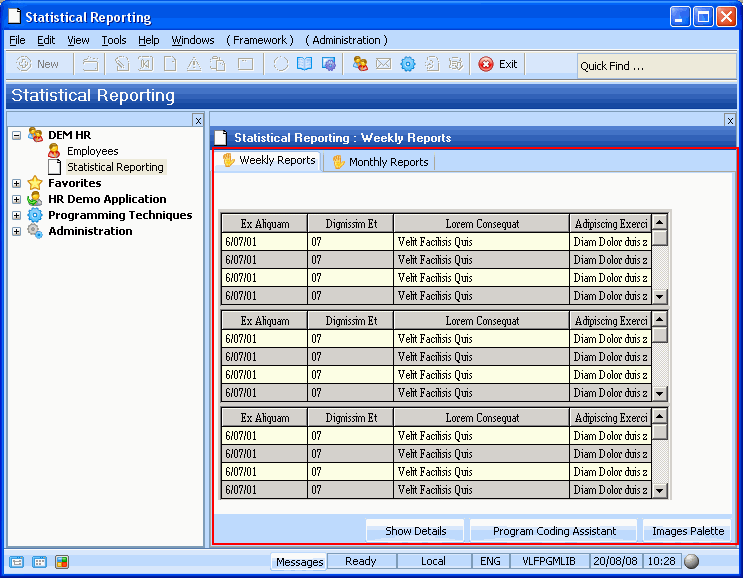
You can prototype the other command handler in a similar way.