Step 5. View the Filters
You have now completed prototyping your filters. In a later tutorial, you will replace one of them with a real filter.
1. Now click the Emulate Search button on one of the filters. The items in the Instance List are updated (this is just a simulation, no filtering actually happens).
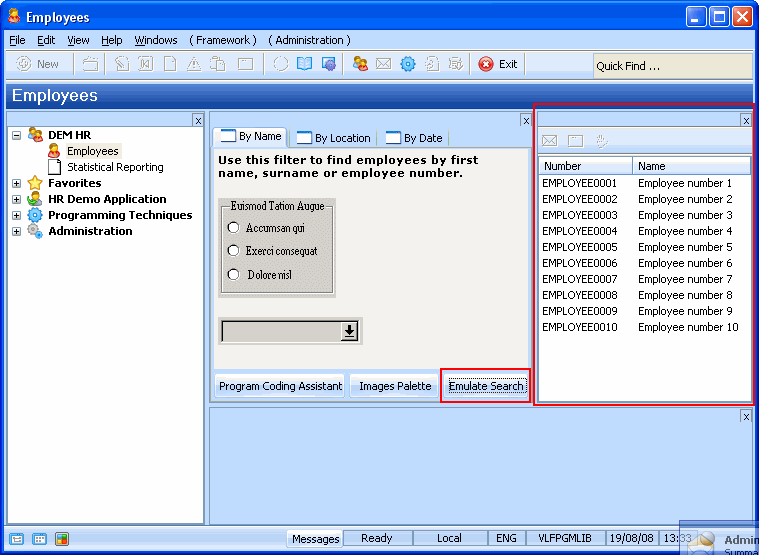
2. Click on an employee in the instance list to display the command handlers defined for it.
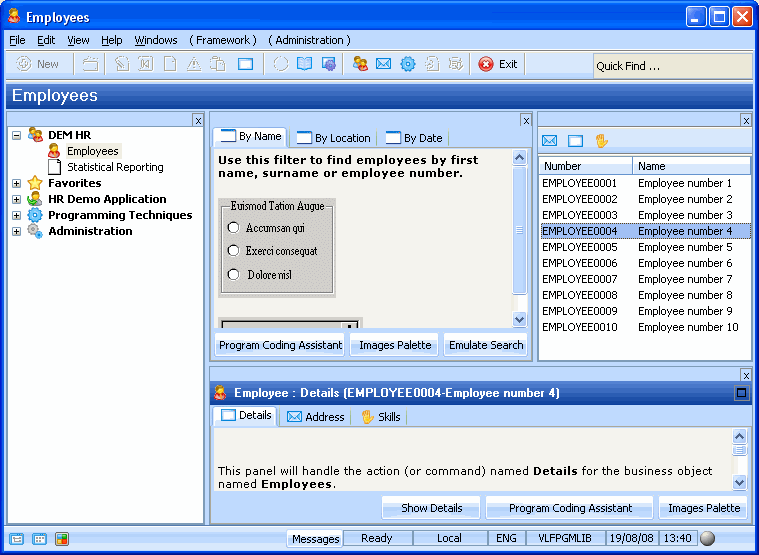
These are the commands you associated for the Employees business object when you created the prototype using the Instant Prototyping Assistant (see Step 3. Specify Business Object Commands).