Step 3. Prototype the New Command Handler
To finalize your prototype, you need to model the handlers for these commands.
1. Select the Employees business object and then the New option from the File menu or the toolbar, or right-click Employees and choose New from the pop-up menu.
The Mock Up RAD-PAD command handler is displayed.
2. Select and delete the text from the prototype command handler.
3. Type in a note indicating that this command handler will request the user to enter mandatory details of a new employee.
4. If you want to, use the Images Palette to add pictures to the prototype command handler (do not attempt formal screen designs, just do a quick prototype):
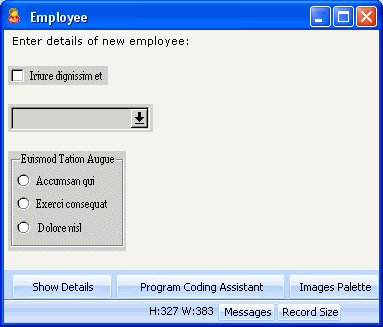
5. Close the command handler for New by clicking on the Close button in the top right-hand corner of the dialog box.