If you have used a 5250 then OBJECT-ACTION should be familiar
If you use a classic "Work With XXXX" command on a System i 5250 workstation, such as the WRKLNK (Work with Object Links) command then you should be familiar with 5250 displays like this:
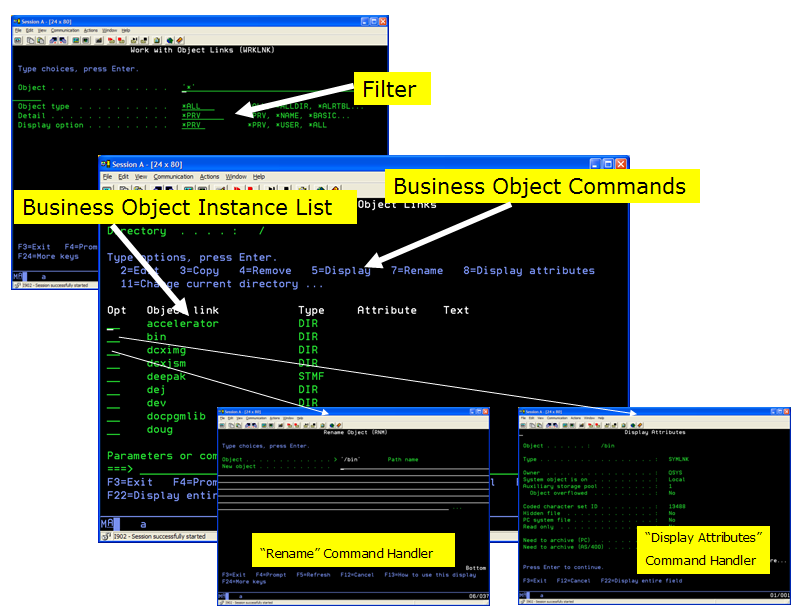
Here you also have a
| Filter |
Where the WRKLNK command provides you with options to filter the list of links that are displayed. (Many "Work with xxxx" interfaces allow you to filter inside the main display as well). |
| Business Object Instance List |
The list of links that match your filter's search criteria. These links are your business objects. |
| Business Object Commands |
The Options such as 2=Edit, 7=Rename, 8=Display that you can execute against an individual business object (that is, a link). |
| Command Handlers |
The programs that execute when you execute a command (7=Rename or 8=Display attributes examples are shown). |
Again it's the OBJECT-ACTION model underpinning "Work with XXXXX" designs.
You select an OBJECT then you indicate the ACTION (that is, Command) that you wish to perform against it by typing a number beside it (because you can't do right mouse pop-up menus on a 5250 workstation).
You might have even designed commercial "Work with Customers" or "Work with Orders" style applications without even realizing that that the OBJECT-ACTION model you were using was the essentially the same as that used by the MS-Windows desktop and by the Visual LANSA Framework.