Step 1. View Command Definitions
In this step, you will view the definitions of the commands specified for the business objects.
1. Right-click the Employees business object and select Properties… option.
2. Display the Commands Enabled tab.
3. Examine the Commands Enabled tab. The command list on the right is the "Enabled" commands list. This is all the commands currently enabled for the Employees business object. The command list on the left shows the "Not Enabled" command list. This is all the commands within the Framework that are not currently enabled for the Employees business object.
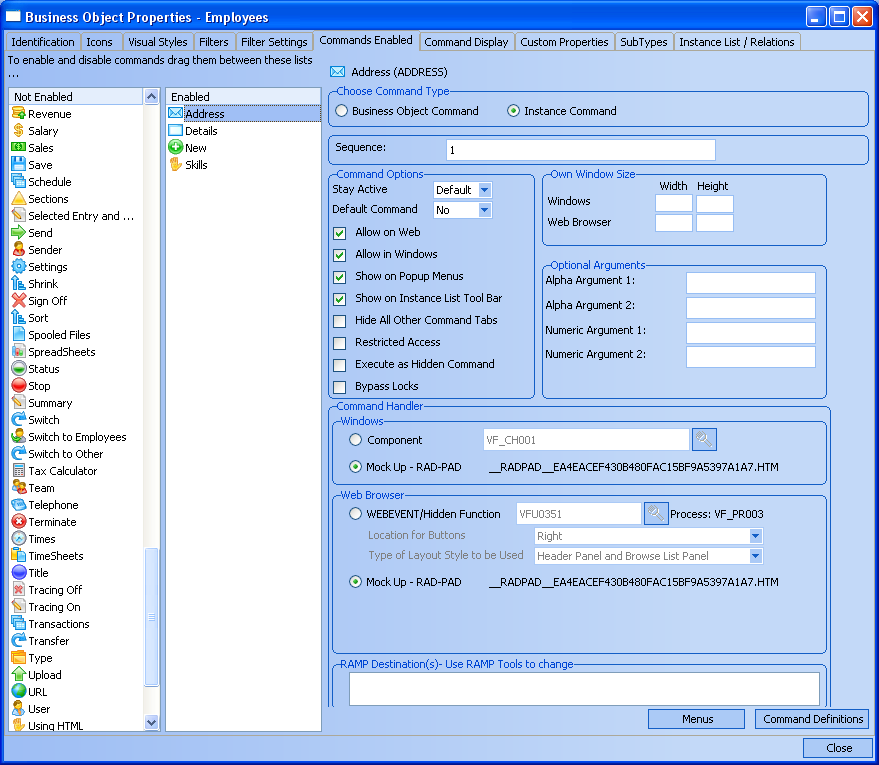
To Enable a command drag it from the Not Enabled list into the Enabled list. To disable a command, drag it from the Enabled list into the Not Enabled list.
4. Select Details. Note that it is an Instance Command and a Default Command.
5. Select Address and Skills. Note that they are also instance commands.
6. Select New. Note that it is a Business Object Command.
Make sure you understand the difference between these two types of commands.
If you cannot find a command that you need, you can click on the Command Definitions button to add more commands. Note that when you click this button you are adding commands that can be used by any business object in the system. It is only when you assign a command to a specific business object that you define what the command does.