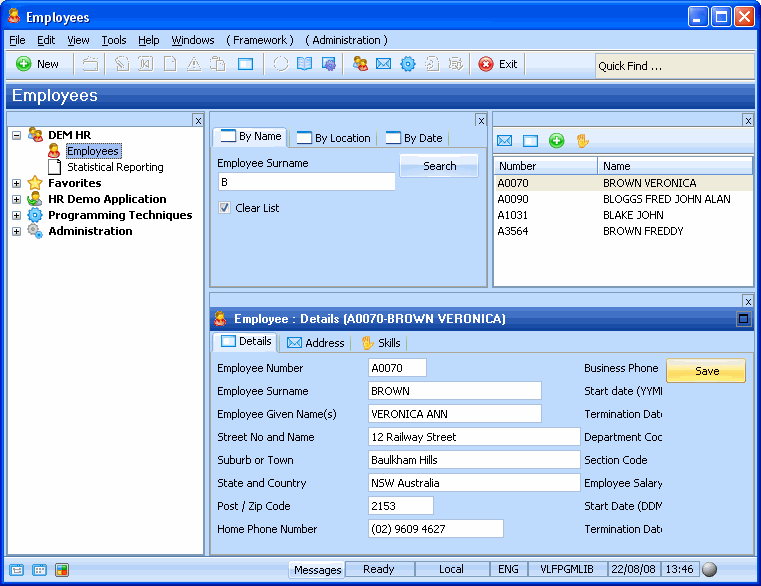Tutorials for Windows Applications
Applies to Windows only.
Includes:
VLF006WIN - Snapping in A Real Windows Filter
VLF007WIN - Snapping in A Real Windows Command Handler
VLF009WIN - Adding Instance List Columns in Windows Applications
VLF010WIN - Creating a Mini Filter
VLF011WIN - Creating a Parent Child Instance List
VLF012WIN - Controlling Navigation Using Switching and the Virtual Clipboard
After you have created and validated your prototype, you can develop it into a functional application. The basic structure and presentation of the application will remain unchanged as you continue to use the Framework. To complete the application, you simply replace the prototype filters and command handlers with real Windows ones.
In these tutorials, you will replace the employee filters with real filters and the Details prototype command handler with a real command handler: