Command
You can enable a command for the Framework, an application or a business object and then assign a command handler to it. The command handlers perform the actual processing in the application.
So far we have seen that Filters produce Instance Lists of Business Objects for end-users to action.
For example, a list of all the employees who started work last year might be produced by an Employee business object filter.
To "action" a business object instance the end-user normally executes a command against it.
For example, working with the list of Employees that started work last year an end-user might then choose to execute one of these commands against one or more of the employees displayed:
- Send Email
- Display History
- Apply a Salary Increase
An application designer can actually enable a command for the Framework, an application or a business object and then assign a command handler to it.
The command handlers perform the actual processing in the application (eg: Prints the employee details, Sends the email, Displays the History, etc).
|
Commands can be visualized by the Framework in several different ways. In a menu on the menu bar or in a pop-up menu:
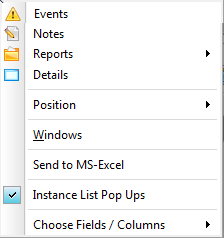
On the toolbar:
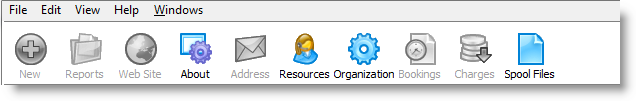
When a user has selected an object and then selects (i.e.: executes) a command then the associated Command Handler is invoked.