Possible Technique for Handling "New" in VLF And Ramp Application Designs
This VLF design approach:
- Maximizes command handler Visual LANSA code reuse
- Allows you to easily pipeline users using wizard style processing for new objects (eg: New Orders, New Customers, etc).
Any normal Framework filter can add a special type of "New" object to the instance list (even at entry, before any searching is done):
For example:
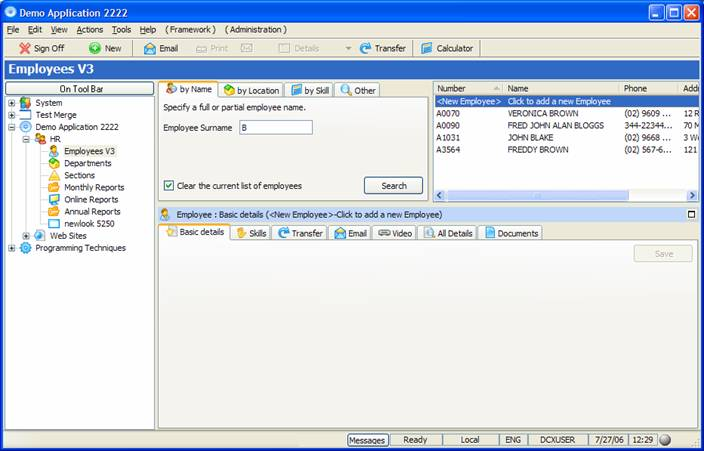
Here a demo system shows an Employee with number <New Employee> and Name Click to Add a New Employee.
When the instance list entry is clicked the Basic Details command handler tab for <New Employee> is invoked. It sees something special in the instance list key (for example "<NEW> in AKey1) and knows that it is being invoked to input a new employee's basic details, rather than display the details of an existing employee and it changes its behavior accordingly.
Basic Details command handler might also decide when handling a <NEW> employee that when the Save button is clicked that the user is automatically driven to the Skills tab, which might then decide to drive them to the Documents tab.
In other words the three tabs Basic Details, Skills and Documents act like a New Employee wizard that drives (or pipelines) the user creating a new employee through the required tabs. The tabs could even change their button captions to Next and Previous when handling a <NEW> objects, instead of using the more traditional OK and Save they use for updating existing employee details.