Instance Lists with Different Types of Objects
You can to create instance lists that contain more than one type of object. You do this by defining relationships between business objects. The relationships can either be peer-to-peer or parent-child.
For step-by-step instructions of how to create parent-child relationships refer to one of these tutorials: VLF011WIN - Creating a Parent Child Instance List or VLF011WAM - Creating a Parent Child Instance List. You may also want to have a look at the Advanced Instance List examples in the Advanced section of the Programming Techniques application.
The Advanced Instance Lists (1) example shows the instance list presented as a tree involving different types of business objects: products and two child objects Orders and Suppliers. Orders also have the child object Shipments:
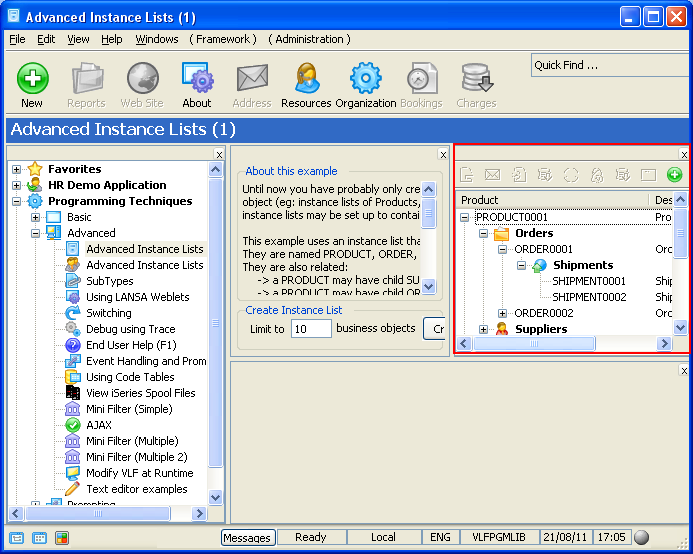
Defining the Object Relationships
Reviewing the Instance List Relationships Holistically
Prototyping and Displaying Instance Lists
Adding Entries to the Instance List
Hiding Objects in Navigation Pane
Work with Hidden Child Objects
Changing the order of child business objects in the instance list tree