Step 1. Create the Package
To create a package for your software:
1. Start the Deployment Tool from the Tools tab on the ribbon.
2. Click on the New Application button.
The New Application dialog is displayed:
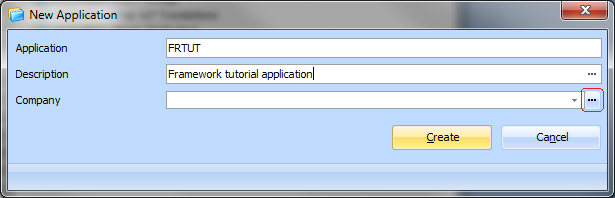
3. Create the new application with the name iiiTUT where iii are your initials.
Make its description Framework tutorial application.
4. If you have a company defined, select it.
If you don't have a company, create a company using the company prompt and the new company button on the company dialog.
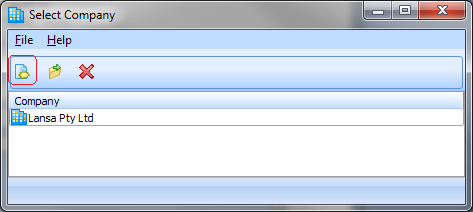
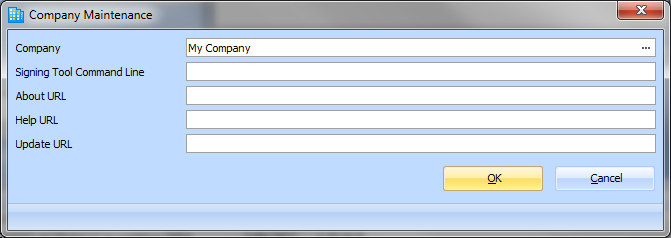
Click OK.
5. With the company selected, create the application.
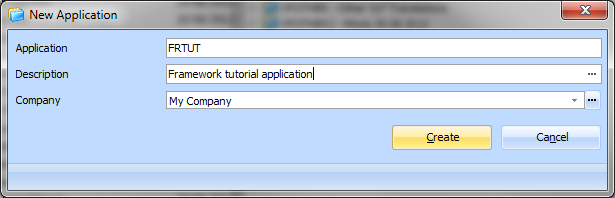
The application is created and the New Package dialog is displayed:
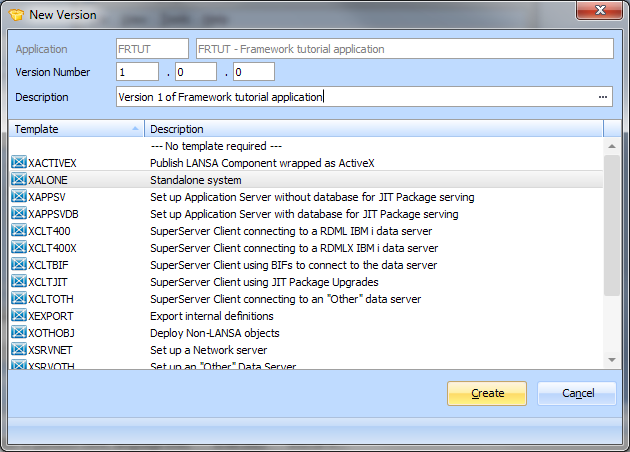
4. Create a new package in the iiiTUT application using the package template called XALONE.
Make its description Version 1 of Framework tutorial application.
Click Create.