VLF010WIN - Creating a Mini Filter
Objectives- To learn how to create Mini Filters.
- To understand how you can use The Virtual Clipboard to remember values between Framework executions.
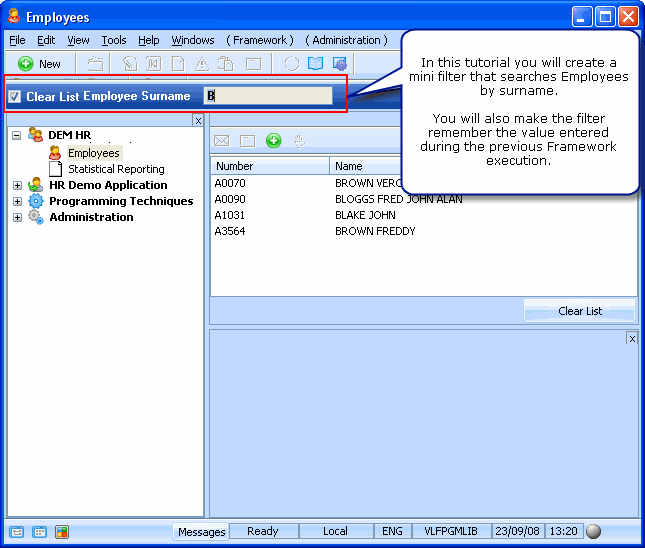
To achieve this objective, you will complete the following steps:
Step 1. Create the Mini Filter Interface
Step 2. Write the Mini Filter Code
Step 3. Snap in the Mini filter and Test It
Step 4. Use the Virtual Clipboard to Save and Restore the Search Value
Before You BeginIn order to complete this tutorial, you must have completed the following:
- Tutorials VLF000 – VLF007WIN and VLF009WIN