Development Status Feature
The Development Status feature allows developers to attach development status indicators and notes to various parts of their Framework.
Status indicators and notes can be attached to most Framework objects. They are set on the objects Identification tab:
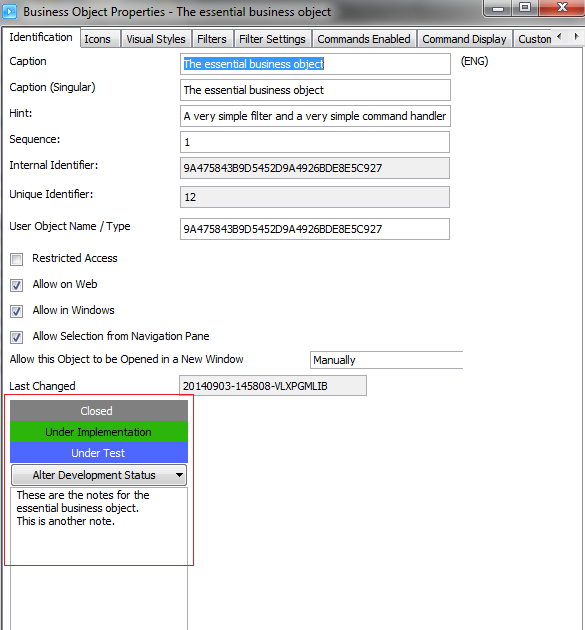
There are ten status indicators to choose from. Simple notes about the development status can also be added.
The statuses and notes are stored in the Framework XML schema, so when a Framework definition is exported and shared, other developers can see the status and notes for an object.
When the Framework is executed, the development status and notes are visible if the feature is enabled (Enable Development Status Feature) and the Framework is run in Render Style M in Development Mode.
When the feature is enabled, the developer can also right-click and use the context menu to see the status of objects on the navigation pane:
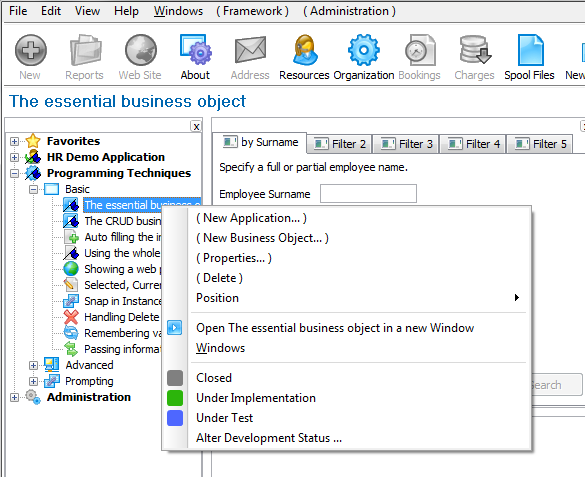
They can also see the developer notes (along with the object's hint) when they mouse over a navigation pane item:
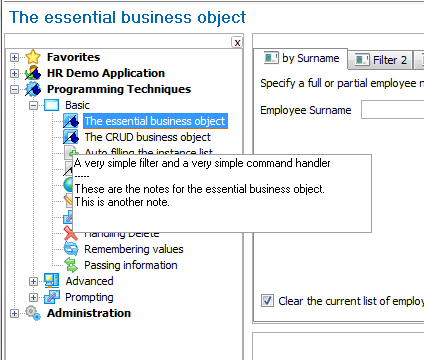
When merging frameworks, the merged in development status indicators and notes will overwrite any existing notes and status indicators in the target framework.