Step 3. Disable all Prompting
When the end-user executes your package, you do not want to prompt for any setup parameters. To disable the prompting, select the parameter and uncheck Prompt in X_START.
1. For example, disable the Prompting of the Current Language option.
Double-click the Language (LANG=) parameter.
Deselect the Prompt in X_START check box in the window which is displayed.
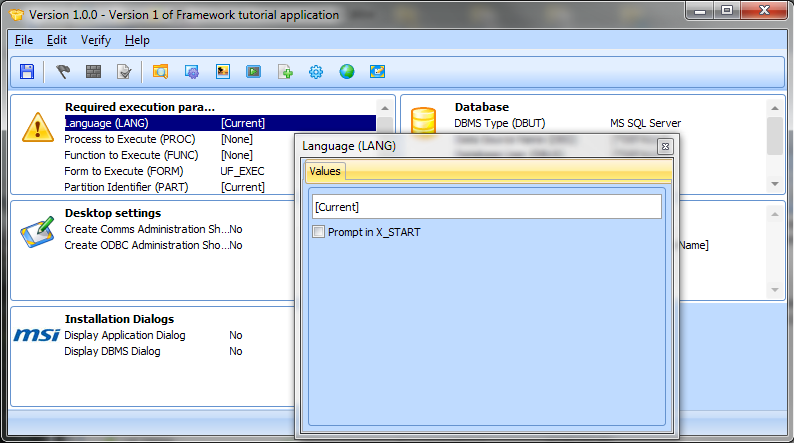
Close the window.
2. Check all the Required Execution Parameters and make sure the prompting is turned off for all of them!