Is LANSA Composer the Only Web Application being served by the Active IIS Plug-in?
To determine this:
1. Start the in the folder of the LANSA Composer program group.
2. From the menu, choose , and then .
3. In the dialog, navigate to the directory of your LANSA Composer version 4.0 installation, select the file , and click the button.
4. In the window, choose the command from the menu.
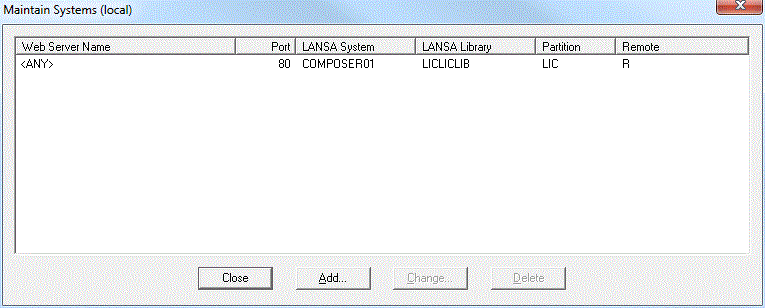
- If there is only one entry:
Then select the option for item 7 in the Upgrade Plan.
- If there is more than one entry (ie: LANSA Composer is NOT the only web application being served by the active IIS plug-in):
Then select the option for item 7 in the Upgrade Plan.
After the Composer V5 installation, you must follow the steps in Restore Configurations for LANSA for the Web applications. This is to restore the IIS and LANSA for the Web configuration to a state so that it can continue to serve both LANSA Composer's web components and the other applications that are presently served by the active IIS plug-in.
Now close the and return to Complete your Upgrade Plan.