6.3 Export Definitions from LANSA Composer
To export LANSA Composer definitions, perform the following steps:
1. Expand in the and click .
2. If you wish to export LANSA Composer definitions specified in an Export list, select the Export list name from the drop-down list. When you select an Export list, the item selections are changed according to the contents of the Export list. You can still change the selections before performing the export, if desired.
3. If you do not wish to use an Export list, select in the Export list drop-down.
4. On the and/or tabs, expand the nodes to review the available definitions.
a. Select definitions you wish to export by clicking the checkbox to the left of the item so that there is a tick in the box. To deselect an item, click the checkbox again so that the tick mark is removed.
b. You can use the and buttons and the checkboxes next to the nodes to select or unselect multiple items at once.
c. Whenever you wish to, you can click to save the current selections as an Export list for re-use in the future.
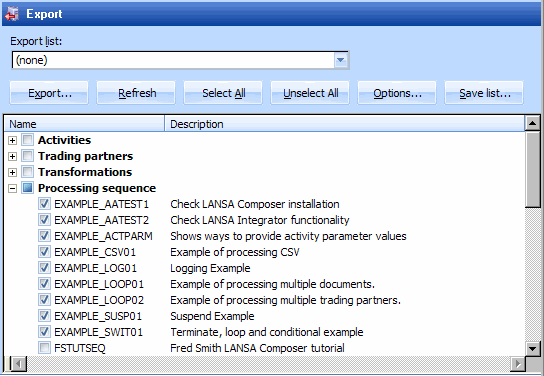
The tab allows you to select other Export Lists that you wish to include in the export, in addition to any definitions selected on the tab.
5. If necessary , click the button to change options affecting the export in the window. Click to save your changes and close the window.
6. When you have completed your selections, click the button. The window is displayed.
7. Enter the file name for the exported definitions in the box.
If necessary, navigate to the folder in which you want to save the export file and click the button. LANSA Composer exports the definitions to the file and location specified.
When the export is completed, LANSA Composer shows the which provides a detailed record of the export operation including any warnings or errors that may have been generated.
You can display or print logs for any or all completed export operations at any time by clicking the tab.
From the tab, you can also print an that lists all exported items along with their last-changed dates, times and users. This can be used to compare with last-changed details shown in LANSA Composer for selected items on their tab.
NOTE: LANSA Composer does not automatically resolve dependencies between items when exporting their definitions. For example, it does not automatically export Transformation Map definitions used by a Processing Sequence. It is your responsibility to ensure that all required definitions are exported.
Refer to 6.1 Deployment Considerations for other tasks you may have to complete to successfully deploy a LANSA Composer solution.