8.5.2 Event Details
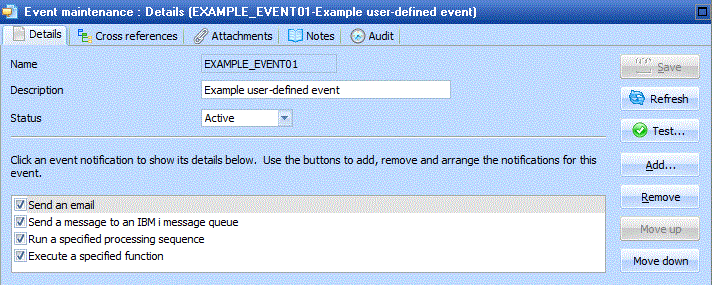
An event may be set up with:
|
ID |
A unique name for the event |
| Description |
Text description for the event. |
| Status |
Active or Inactive. If the event status is not Active, then the event will not be triggered. |
Define and organize notifications
For each event definition, you may add one or more notifications. Use the , , or buttons to define and organize the notifications.
You can add a notification but disable it by unchecking the checkbox next to the notification in the list.
You can add more than one notification of the same type, if you wish.
When you click the button, LANSA Composer shows the window to allow you to choose what type of notification to add:
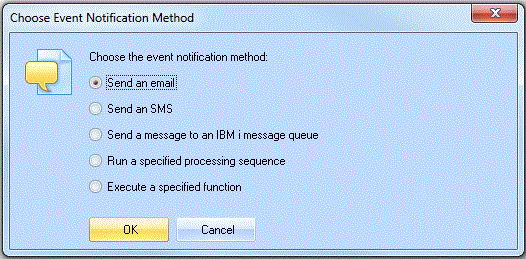
Refer to the following headings for more information about each notification type:
- 8.5.5 Send a Message to an IBM i Message Queue (IBM i servers only)