Step 5. Execute the Processing Sequence you Created
LIC002 - Create a Processing Sequence
1. Locate and select your . (You may need to search for it with a full or partial ID - such as your initials (), if you have used the suggested names)

2. To execute the , click on the  button.
button.
3. The window is shown. Select the radio button. Complete the parameters as follows:
a. For the parameter, enter the path to the LANSA Composer Tutorial as used in previous exercises.
b. Enter your initials
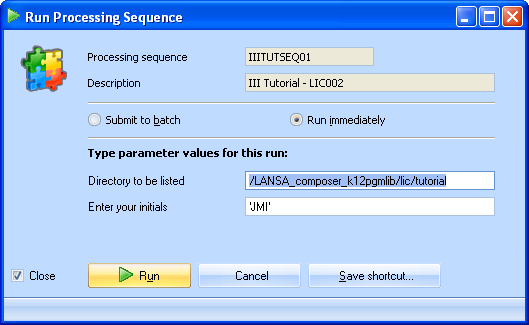
4. Click on the button at the bottom of this window.
When the completes, the steps and results of the processing are shown in the window. Verify that your processing sequence ended successfully by reviewing the log.
5. Locate the tutorial directory on the server (using Windows explorer or similar) and view the contents of the file (where iii is the initials you entered). Your file should look like the following. Note that because you added a filter ('xml') to the Directory List activity, only one file in the directory has been listed.
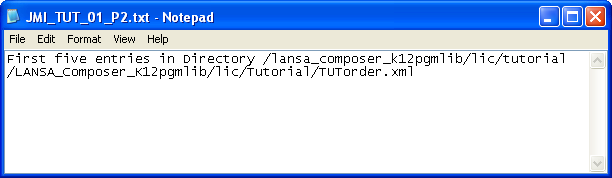
You have completed this exercise.