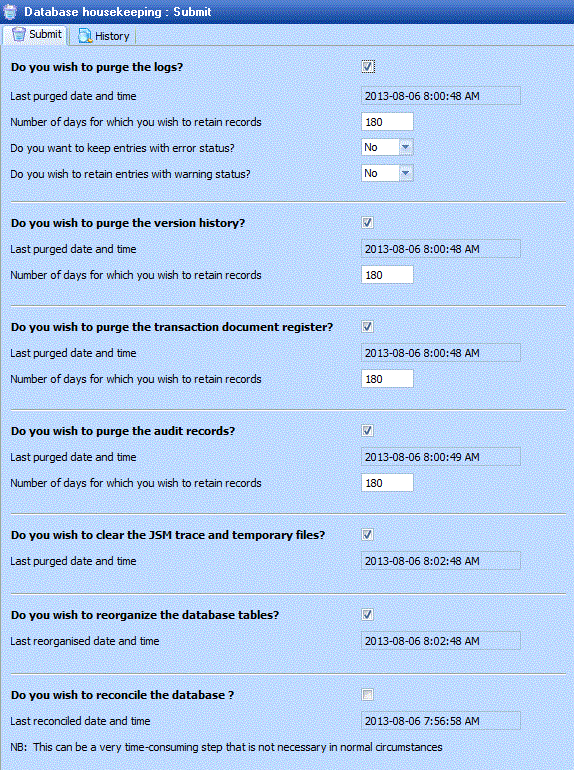Database Housekeeping
Changes to Database Housekeeping facilitate the integration of this task into your scheduled operations, extend the housekeeping task with new sub-tasks, and reduce the time taken for the typical housekeeping task to complete:
- A command line interface is now provided for invoking the database housekeeping task on Windows servers. (Equivalent functionality was already available for IBM i servers via the COMPOSER command.)
- A new button in the user interface permits the housekeeping options to be saved without having to submit the task. These two changes facilitate the integration of this task into your scheduled operations.
- The database housekeeping task now optionally includes purging database records associated with the new Audit Trail.
- The database housekeeping task now optionally includes clearing the JSM trace and temporary files. These are temporary files that may have been created by the LANSA Integrator JSM (Java Service Manager) in the course of normal operations.
- LANSA Composer now provides persistent and more detailed and informative logging for database housekeeping tasks. The logs for each database housekeeping task are retained in the LANSA Composer database and can be retrieved and viewed at any time through the LANSA Composer client software by clicking the tab.
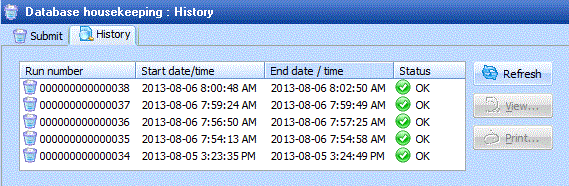
- The database reconcile and reorganize tasks have now been separated in the user interface such that each can be individually selected.
- The database reconcile task is unselected by default. In normal operations, this step should not be necessary and excluding it will significantly reduce the time to complete the database housekeeping job.