Events
LANSA Composer's Event Maintenance now permits you to add multiple event notifications for a single event. For example, one event may now both send an email and send a message to an IBM i message queue.
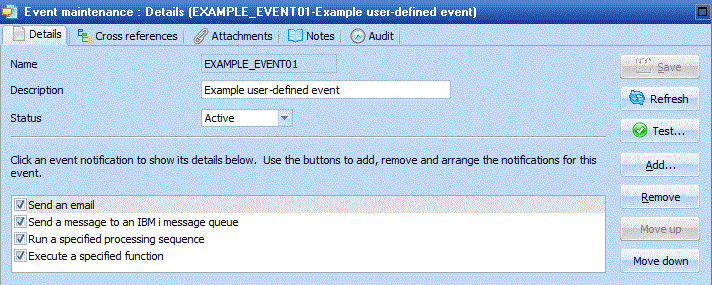
In addition, an event can now use any one or more of the following notification methods to provide the notification of the event:
- Send an email
- Send an SMS
- Send a message to an IBM i message queue (IBM i servers only)
- Run a specified processing sequence
- Execute a specified function
(Previously one and only one of email and SMS options could be chosen.)
You can specify more than one instance of each notification method if you wish.
Further enhancements to the event support include:
- You can now specify a list of email addresses for any of the TO, CC or BCC addresses for an email notification.
- A new Test button in the Event Maintenance window now permits you to quickly test the notifications for your event without having to contrive to run a failing processing sequence to do so.