Step 1. Review Folders and Settings
LIC008 - Processing via Email
1. Use Windows Explorer to display the folder:
\\<iSeries>\LANSA_Composer_LICPGMLIB\LIC\Tutorial\
Where:
<iSeries> = the training IBM i domain name
LICPGMLIB = the name of the program library
LIC = the name of the LANSA partition which Composer is using
Your folder should look like the following:
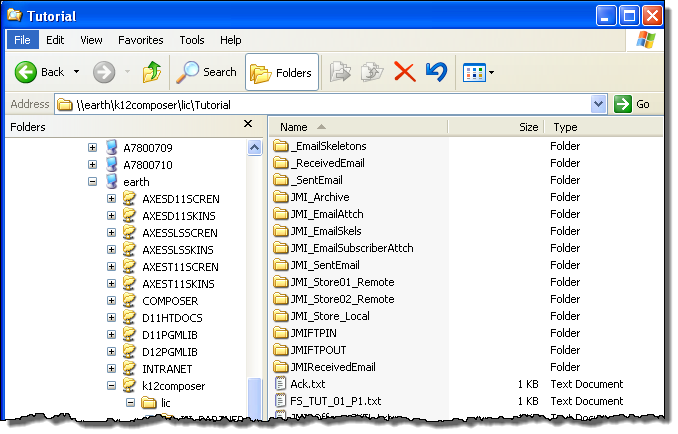
Note: the path shown in Windows will depend on the File Shares defined for the IBM i server. In the above example, the share \\earth\k12composer, maps to \\earth\lansa_composer_k12pgmlib.
2. In this exercise you will use these folders:
- \_EmailSkeletons will contain a text file which is used to produce the body of the reply email.
- \_SentEmail will be used for output and will contain the reply email text and Employee CSV file.
If these folders do not already exist, create them.
3. You will also need to create folder \iii_ReceivedEmail, using your initials. It will be used to save the email message received via POP3.