Step 4. Prepare Transformation Map
LIC007 - Extract Database to CSV File
1. Use the  button on the tab to prepare the Java service on the IBM i which will implement your transformation. At the window, click the button to confirm your request:
button on the tab to prepare the Java service on the IBM i which will implement your transformation. At the window, click the button to confirm your request:
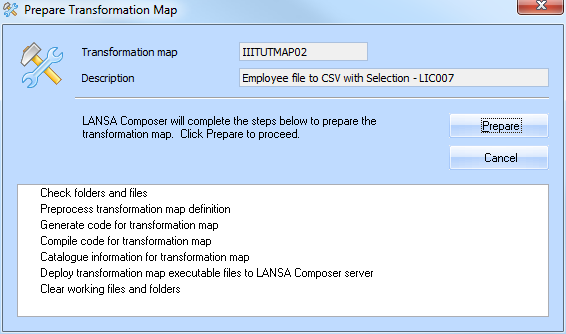
You may see the MapForce window open briefly during the Prepare – this is normal and it will close by itself in a few moments. If prompted, remember to complete the screen during the steps, which may not be shown as the top window.
2. When this step completes – and it may take a few minutes, you will see the following message boxes:
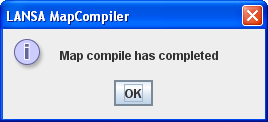
When the remaining steps have completed, click to close the window.
3. The jar file for your transformation map has been created and placed on the server in a folder such as:
/lansa_composer_licpgmlib/jsm/instance/composer/LIC/map
Where: licpgmlib is your program library
And LIC is the LANSA partition which Composer is using.