Add Linked Directories
When creating or copying a Trading Partner or when adding Linked Directories to an existing Trading Partner, LANSA Composer displays the window. This window shows the directory types that are not already linked to the Trading Partner and:
- Automatically generates suggested directory paths according to system settings
- Allows selection of multiple directory types to be added in a single operation
- Can optionally create the generated or specified directory on the server
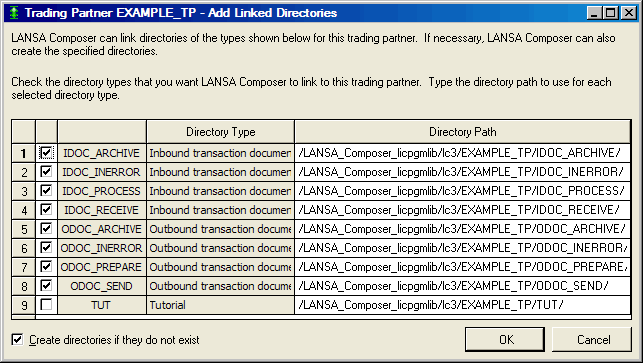
Click the checkbox nex to each directory type that you wish to add for this Trading Partner. Type the directory path if you do not wish to accept the suggested directory path. Click OK when complete. LANSA Composer will link the selected directory types to the Trading Partner. LANSA Composer may also create the directories if they do not exist, according to the setting of the checkbox near the bottom of the window.