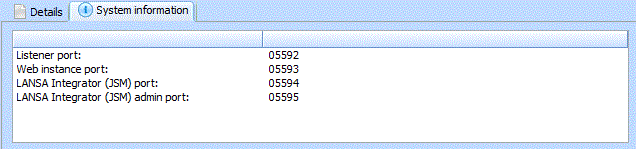8.2 System Settings
The system settings enable you to set values which are used throughout the LANSA Composer application.
To reach the system settings, expand in the and then select the required function.
The system settings are grouped into these logical sections to make it easier to locate and work with the values:
8.2.3 File Locations Relative to Client
8.2.5 SMTP Mail Details Defaults
8.2.7 Transaction Document Processing
Each of the system settings is explained and an example of a possible value is included. The values defined for your implementation of Composer will not necessarily be the same as the examples.
Several of the system settings contain directory paths. The path name directory delimiters should be appropriate for the operating environment. MS Windows delimiters are backward slashes (\) and IBM iare forward slashes (/). Paths for server directories should be appropriate for your server. Paths for client directories should be MS Windows format.
If you use different development and production environments (the recommended approach), you should review and reset, as necessary, these settings when you deploy your solutions to the production environment.
Note: The names of system settings that you have changed but not yet saved are shown in blue in the system settings tree on the left of the tree. Remember to press the button to save your changes.
Systems Settings also provides a System information tab that provides information about the LANSA run-time environment in which LANSA Composer is running on your LANSA Composer server, including LANSA listener and JSM port numbers: