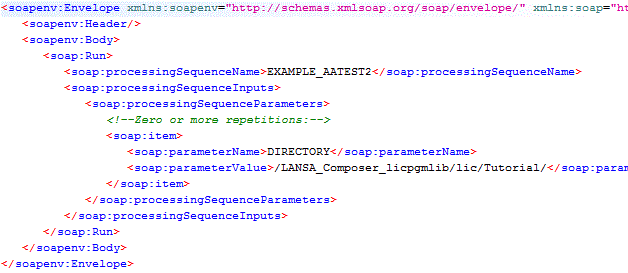Accessing the web service from your SOAP client application
In order to successfully invoke the web service operation, your SOAP client application needs to know and implement the appropriate details in two categories. Refer to the following headings for more information:
You need to know about the web service in order to execute the correct protocols to invoke it. The most important items you need are:
- The location of the WSDL
LANSA Composer provides the file that describes the service. This file can be found in the directory of the LANSA Composer data directory tree. For example, on an IBM i server, it can be found on the IFS in a location like this:
/LANSA_Composer_licpgmlib/lic/WebService/SOAP
- The correct endpoint URL for your installation of LANSA Composer
The correct endpoint URL necessary to invoke the web service operation will depend on the specifics of the environment in which LANSA Composer server is installed.
The provided WSDL specifies the endpoint URL generically as follows:
http://SERVER:80/cgi-bin/jsmdirect?COMPOSER_RUN
You need to revise this for your system by:
- Replacing with the DNS name of your server system on which LANSA Composer is installed
- Replacing the port number (80) with the HTTP listener port number specified during the LANSA Composer server installation.
- If you are running LANSA Composer on a Windows server, you need to replace with .
For example, if LANSA Composer is installed on a Windows server named MYSERVER and the HTTP listener port in use is 8082, then your endpoint URL might look like this:
http://MYSERVER:8082/cgi-bin/jsmdirect.exe?COMPOSER_RUN
You need to know about the Processing Sequence that you wish to run:
- The Processing Sequence name
You must specify the Processing Sequence name in the parameter for the web service operation. In the illustration below, the Processing Sequence name specified is EXAMPLE_AATEST2.
- The Processing Sequence input parameter names and the values you need to supply for them.
You must specify one and pair for each Processing Sequence parameter for which you wish to specify a value. In the illustration below, one Processing Sequence parameter value is specified using the name DIRECTORY and the value shown.