2.1.3 Activity Parameters
This tab lists the inbound and outbound parameters that have been defined for the Activity. Parameters provide the variable information necessary for an Activity to complete its work. They also provide the communication between different Activities and Transformations that are orchestrated together in a single Processing Sequence. Thus, the output (outbound parameters) from one Activity might provide the input (inbound parameters) for the next.
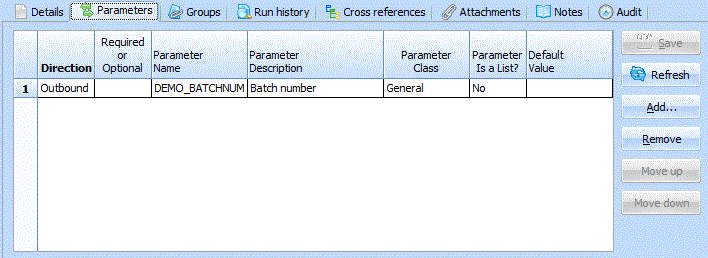
For each parameter, you can specify the following information:
|
Direction |
Inbound, outbound or both. This specifies whether the Activity Processor requires this parameter as input (using the GetVariable method) or will set its value as output (using the PutVariable method). |
| Required or Optional |
This applies only to inbound parameters and its value provides a visual indication, when using the Activity in the , of whether the parameter is required. |
| Parameter Name |
Specifies a name for the parameter. By default, this will become the name of the corresponding variable in the variable pool for a Processing Sequence that uses this Activity, though the name can be overridden in the . |
| Parameter Description |
This should describe the purpose or use of the parameter. |
| Parameter Class |
You can choose a class for the parameter from the options shown in the drop-down list. The parameter class does not limit or validate the values that can be entered for the parameter, but if you choose a class, other than the default , LANSA Composer will provide appropriate browsing support for the parameter value when entered through the LANSA Composer client software. For example, if you choose , LANSA Composer will automatically support browsing and selecting from a list of defined Trading Partners. Or if you choose , LANSA Composer will automatically provide support for browsing and selecting from files in the server file system. |
| Parameter Is a List? |
Yes or No. If the Activity Processor references this parameter as a list (by using multiple and indexed references to it), you should set this value to Yes. This provides a visual indication in the that the associated variable is a list. |
| Default Value |
If required, you can specify a default value for the parameter. |