1.3.2 Composer Quick Tour
LANSA Composer presents a consistent interface in which many of the main user interface elements are common across most of the major functions of the program. The following screen picture shows the LANSA Composer window when are selected in the .
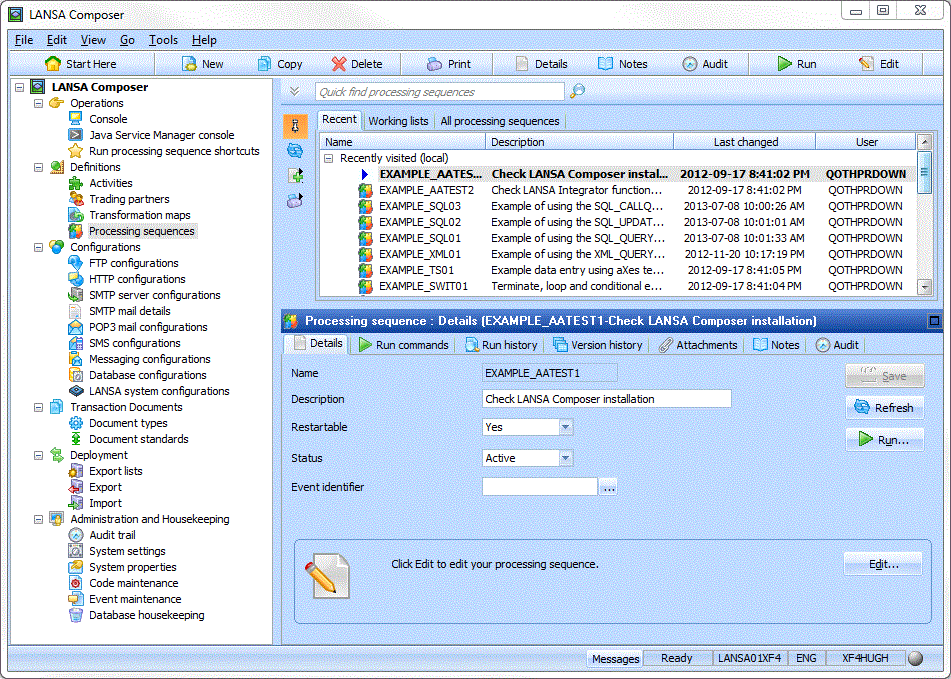
Like most Windows applications, LANSA Composer offers menus and tool bar buttons near the top of the window for quick access to functions of the program or to perform common editing operations. At the bottom, there is a status bar that displays messages and status information, including the connected state. In the main body of the window, you will usually find:
Refer also to the following headings:
Locating and Selecting Items in the Instance Lists