Transformations tab
The tab provides access to lists of the Transformation Maps defined in LANSA Composer. Refer to Transformation Maps for information about defining Transformation Maps.
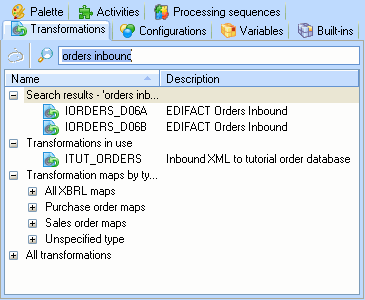
You can type a search term in the box at the top of the tab to search for Transformation Maps that contain the search term in their name or description.
Alternatively, you can expand the tree nodes on the tab to list Transformation Maps by type, or by alphabetical grouping of the Transformation Map name.
Note: Transformation map types are user-defined. The dropdown list will contain Transformation Map types only if you have defined types in LANSA Composer.
Click a Transformation Map to display its notes in the tab.
To add a Transformation to your Processing Sequence, click the required Transformation Map and drag it over to the Processing Sequence editor window. When you release the mouse, the Transformation Map item will be inserted at the highlighted location. You may then need to complete details for the Transformation Map item in the window – in particular, you will need to specify variables or values for the Transformation Map parameters, if any. Refer to 3.1.1 Activities and Transformation Maps for more information.
You can also add a Transformation Map to the Processing Sequence by double clicking it. The new Transformation Map item will be inserted at the current selection.
Note: You can also execute a Transformation Map using the supplied TRANSFORM activity. This is intended for cases where you do not know the identifier of the Transformation Map to execute until run-time. Refer to TRANSFORM for information on this activity.