LANSA Composer Files Network Path
The wizard asks you to specify the network path that will refer to the same location that you specified in the previous step for LANSA Composer files.
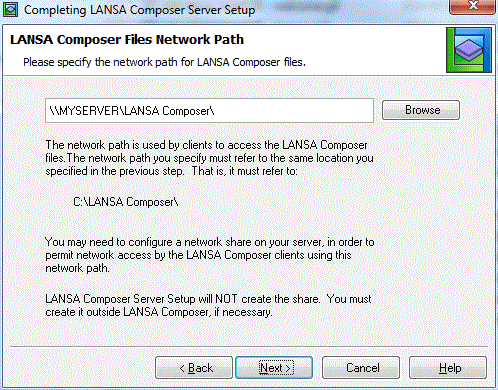
The network path is important to allow the LANSA Composer client software (which is usually running on another computer) to access the location for LANSA Composer files. This must be correctly configured in order for certain functions of LANSA Composer (such as creating and modifying Transformation Maps) to operate correctly.
Depending on your choices, you may need to create a network share on your server in order to support this network access to the LANSA Composer files location. If necessary, consult your system administrator.
(The network share does not have to exist now in order to complete the LANSA Composer Server setup. But you must create it before you can begin to use the LANSA Composer client software – in particular, the Transformation Maps features. If it does not exist now, then you should make a note of the path used and ensure that you create it after the wizard has finished.)
If you are upgrading from LANSA Composer version 4.0, use the value in item 13 in Complete your Upgrade Plan.
When you have made your choice, click and continue with: