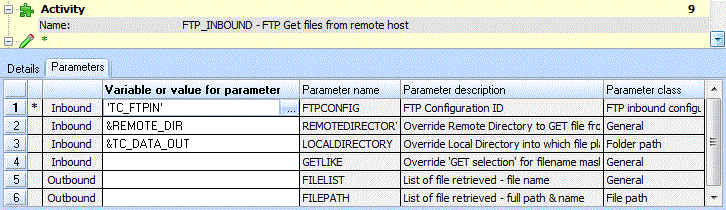Parameter Classes
This version of LANSA Composer implements support for parameter classes for activity, transformation map and processing sequence parameters.
Each parameter can have a class associated with it that can specify what type of information is specified by the parameter. The available parameter classes include:
- File path
- Folder path
- Trading partner
- Transformation map
- Processing sequence
- Event handler
- Configurations of all types
If none of the above classes apply, then a default class of is used.
For the most part, you need not be greatly concerned with the parameter classes, because:
- For supplied Activities, the parameter classes are shipped already set appropriately;
- For Transformation Maps, the parameter classes are inferred from the map definition during the step.
(However, you may wish to set parameter classes appropriately, where applicable, for your own Processing Sequences or for your own custom Activities.)
The important point to note is that this enhancement brings to LANSA Composer several important benefits:
- The use of parameter classes has facilitated more thorough and complete Cross References in LANSA Composer, most notably for configurations.
- The use of parameter classes provides in-place prompting for file and folder paths, configurations and other items, either when editing a Processing Sequence, or when you run an Activity or Processing Sequence through the LANSA Composer client software user-interface.
Conversely, you should also note:
- The parameter classes are (deliberately) not used for validation of parameter values. They do not restrict the values that can be entered for a parameter. (So you can still, for example, enter the name of an FTP configuration that you have yet to create.)
- The parameter classes do not impose any additional processing sequence run-time overhead.
To illustrate, the following partial screenshot from the shows the parameters for the FTP_INBOUND activity in the detailer. You can see:
- The parameter class for each FTP_INBOUND activity parameter is shown in the column on the right.
- A button for in-place parameter value prompting is visible in the currently active parameter, FTPCONFIG. When clicked, the button will allow the user to choose from a list of existing FTP inbound configurations.