Upgrade an Existing LANSA Composer installation
IMPORTANT NOTE:
If you are upgrading from LANSA Composer version 4.0, you must first request new LANSA Composer server licenses. For more information refer to Appendix B. License LANSA Composer.
If you are upgrading LANSA Composer from an earlier version, you must upgrade first to version 4.0 and then to version 5.0. Upgrading directly from earlier versions to version 5.0 is not supported.
NOTE: As with any upgrade, you are strongly advised to make a backup of the LANSA Composer server installation before proceeding with the upgrade. You should also run the LANSA Composer Database Housekeeping task to cleanup, maintain and reorganize the LANSA Composer database.
The LANSA Composer installation program presents a list of LANSA Composer systems found on the IBM i computer. Type a 2 next to the system to which you wish to apply the upgrade.
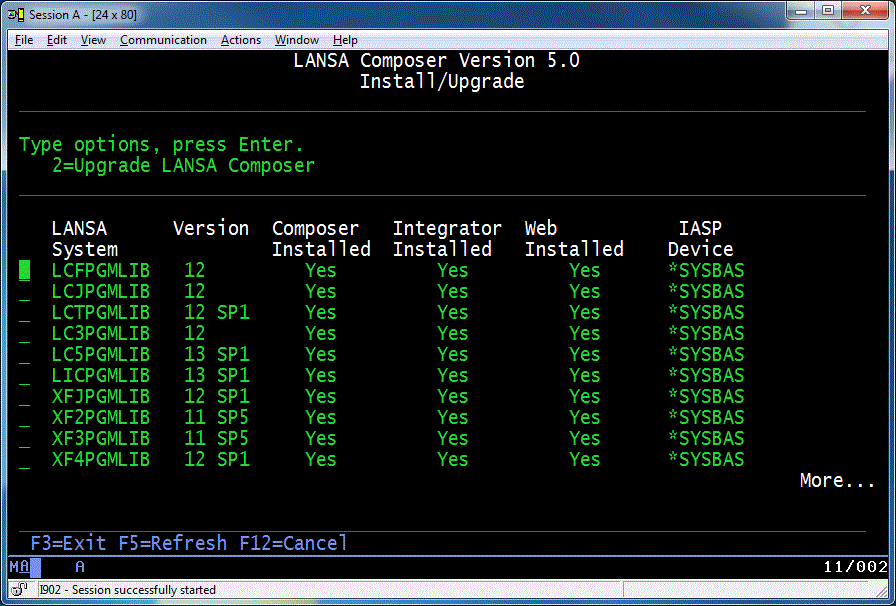
The installation program prompts for the name of the partition in that system that contains the installation of LANSA Composer that is to be upgraded. In a standard LANSA Composer installation, there will be only one partition named LIC. To proceed, complete the details as described below.
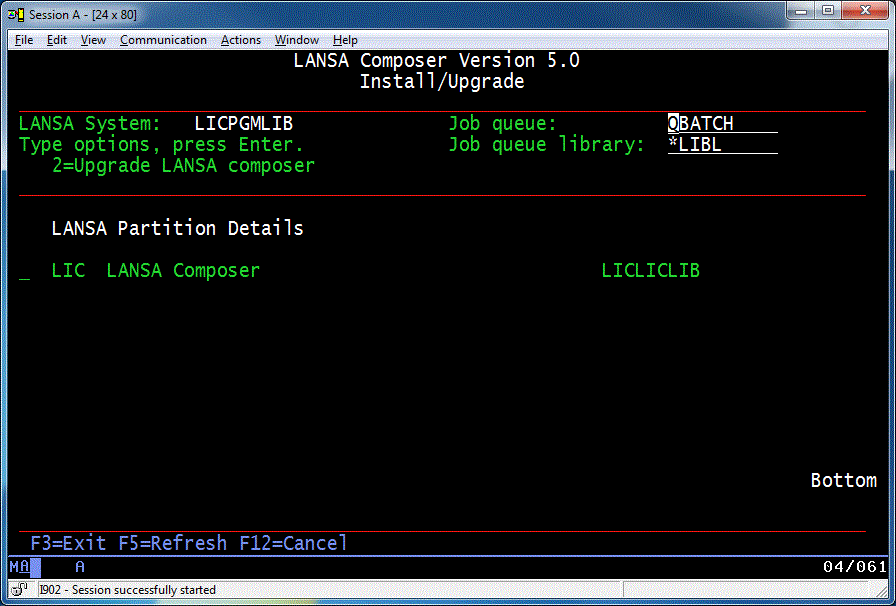
Job queue / Job queue library
Specifies the name and library of the job queue to which the LANSA Composer upgrade will be submitted.
LANSA Partition Details
In a standard LANSA Composer installation, there will be only one partition named LIC. Type a 2 next to the partition that you wish to upgrade and press Enter. A confirmation screen will be displayed – press F8 to confirm your choices and submit the upgrade job to batch.
WARNING: Do NOT attempt to use LANSA Composer in any way until the installation or upgrade has completed. Do NOT start the HTTP server, the listener or the JSM. Do not attempt to connect a LANSA Composer client to the LANSA Composer server. Do NOT attempt to use the COMPOSER or LANSA commands.
Refer to Complete the Installation for information on the next steps.
Note: If the LANSA system containing LANSA Composer is not at the level required by this version of LANSA Composer, the install program will notify you.
For a standard LANSA Composer installation (where LANSA Composer was originally installed into its own new LANSA system), the install program will give you the option of upgrading the LANSA system during the LANSA Composer upgrade.
You can proceed with the LANSA Composer upgrade only if you respond YES to the LANSA upgrade.
However, you should only respond YES if you are very sure that doing so will not adversely affect other applications or your LANSA development activities. A LANSA system that was installed as part of a LANSA Composer installation should never be used for other activities. Providing the LANSA system is only used for LANSA Composer, it should be safe to proceed with the upgrade.
Earlier versions of LANSA Composer allowed the application to be installed into a pre-existing LANSA system. In such cases the install program will not allow the upgrade to proceed if the LANSA system is not at the level required by this version of LANSA Composer. You must quit the installation and upgrade the LANSA system to the required level before attempting the upgrade again.